Does Game Development Require Coding?
When it comes to game development, there are a lot of different skill sets required to create a fully-functional game. One of the most important skill sets is coding. But does game development always require coding? Let’s take a look.
A lot of people think that to create a video game, you need to know how to code. And while it’s true that knowing how to code will give you a lot more control over your game and allow you to do some cool and unique mechanics, it’s not mandatory.
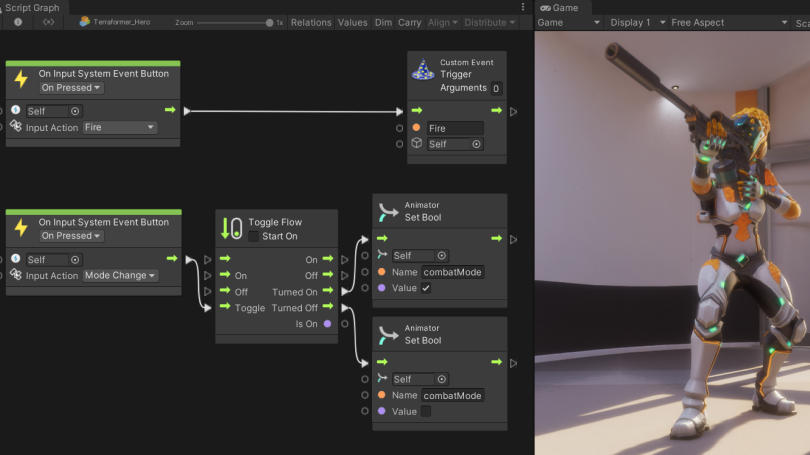
Does Game Development Require Coding?
The simple answer is yes. If you want to get into game development, there’s no question that you’ll need to learn how to code. After all, coding is the backbone of any digital project, and games are no exception.
The most popular programming languages for game development are JavaScript, C#, and C++. However, which language you choose to learn will largely depend on the type of game you want to make.
For example, if you’re using JavaScript for HTML game development, you’ll need to be proficient in that programming language. Likewise, if you’re using C# for Unity game development or C++ for Unreal Engine game development, you’ll need to know those languages as well.
In addition to knowing how to code, it’s also important to have a good understanding of 3D math and graphics.
What If I Don’t Want to Code?
You can still make video games without knowing how to code. It depends on what role you want to play in the development process. If you’re interested in making a game from scratch, then yes, you will need to have coding skills.
But if you’re not interested in coding or you don’t have the time to learn, there are still options for you. You can use game development software that doesn’t require any coding. These tools are usually geared towards beginners and people who want to create simple games.
If you’re more interested in visual aspects then you can get by without knowing how to code. There are many important aspects of game development, such as game design, art, audio, and writing, that do not require coding knowledge. However, coding is still a very important skill for game developers.
While you can develop a video game without knowing how to code, it will be very difficult to do so. Coding is still the core of game development. It is used to create the gameplay, mechanics, and physics of a video game. Without coding knowledge, it will be very difficult to create a unique game with interesting gameplay.
How Can I Make a Game without Coding?
Some software programs allow you to create simple games without having to write any code. These programs are typically limited in what they can create, and some basic coding knowledge is still needed to use them effectively.
Unreal Engine Blueprint
Unreal Engine Blueprint is a visual scripting language for the Unreal Engine 4 game engine. Blueprint visual scripting uses nodes and wires to create programs without writing code.
The nodes represent actions or functions, while the wires connecting them show the order in which the actions will be executed. Nodes can be freely combined to create complex programs, and new nodes can be created by adding custom code.
Blueprint scripts can be used to control characters, objects, and other aspects of the game, and they can be attached to events such as key presses or collisions. Blueprint scripts are stored in files with a .uasset extension, and they can be edited with any text editor.
Unity Visual Script
Unity Visual Scripting system is a great way to develop games without having to write code. Unity’s visual scripting system is a powerful tool that allows creators to develop gameplay mechanics and interaction logic without writing traditional code.
The visual, graph-based system is easy to use and helps non-programmers create complex systems quickly. This makes it easy to understand how the game mechanics work.
With Unity Visual Scripting, you can create game objects and behaviors by dragging and dropping nodes on a graph. This makes it easy to create complex game mechanics without having to write any code.
Visual scripting is a great solution for both designers and artists who want to test ideas, make changes, or maintain more direct control over their work in Unity. Non-programmers can also make use of custom nodes and graphs created by more technical team members.
Construct 2
Construct 2 is a game development tool that allows you to create games without coding. It is an easy-to-use drag-and-drop interface that lets you quickly create your game. You can then export your game to a variety of platforms, including HTML5, Facebook, Android, iOS, Windows, and more.
Construct 2 doesn’t require any programming knowledge – everything is set up with events. Events are actions that happen in your game, such as when the player presses a key or collides with another object.
Each event has actions associated with it, which determine what happens when the event occurs. For example, you could have an event that says “When the player presses the left arrow key, move the player left.” By chaining together multiple events and actions, you can create complex behaviors without writing any code.
Construct 2 also comes with a comprehensive list of plugins and behaviors. Plugins are special objects that can be added to your project from the ‘Add object’ dialog. They provide additional functionality not included in the core engine, such as storage handling or In-App Purchases.
Behaviors are similar to plugins but are attached to existing objects rather than being added as separate objects. They modify the way an object behaves, such as adding platformer physics or tweening movement. This lets you quickly add common behaviors to objects without having to write any code.
GameMaker: Studio
Game Maker is a powerful piece of software that allows users to create professional-grade video games without any prior coding experience. With Game Maker, you can create games of any genre, from first-person shooters to puzzle games and everything in between. Best of all, Game Maker is relatively easy to use, even if you’ve never made a video game before.
There are several reasons why you might want to use Game Maker to create your next video game.
- As we mentioned before, Game Maker requires no prior coding experience, so it’s perfect for people who are interested in making video games but don’t know how to code.
- Game Maker is very affordable; a license starts at $69.98 per year.
- With Game Maker, you can create high-quality 2D games with many pre-defined templates.