How to Make a Static Website
A static website is a website that is built using only HTML, CSS, and JavaScript, without the use of a database or server-side scripting. This means that all the content of the website is pre-rendered and served to the user as-is. There are no dynamic elements, such as user accounts or search functionality. This makes static websites very fast and secure, as there is no need to query a database or execute server-side code.
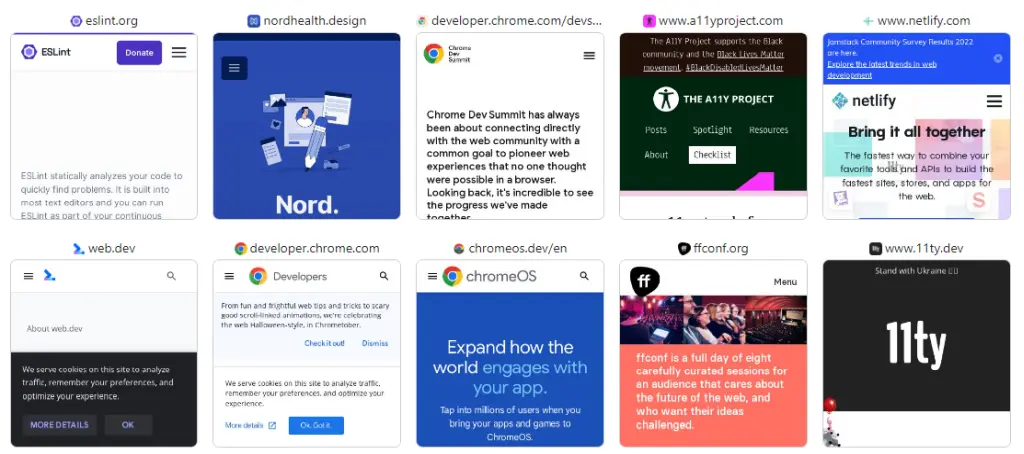
Some of the benefits of a static website include:
- Speed: Since there is no need to query a database or execute server-side code, static websites can be incredibly fast. This means that users will have a better experience when browsing your site, and search engines will be more likely to rank your site higher.
- Security: Because there is no server-side code or database, static websites are less vulnerable to hacking and other security threats. This can save you time and money in the long run.
- Scalability: Static websites are incredibly scalable, as they don’t require additional server resources as traffic increases. This means that your site will remain fast and responsive even during peak traffic periods.
Key Features of a Static Website
For the purposes of this project, let’s say that we want to build a simple blog website with the following features:
- A home page that displays a list of recent blog posts.
- Individual blog post pages that display the full content of each post.
- A contact page that allows users to send an email to the site owner.
With these requirements in mind, we can use a static site generator like Jekyll, Eleventy, or Hugo to build our site. These tools allow us to create page templates and automatically generate static HTML pages based on our content.
Here’s an example of an architecture for our static website:
- Content creation: The content for our website can be created using a text editor or a content management system like WordPress or Ghost. The content can be written in Markdown, a lightweight markup language that can be easily converted to HTML.
- Static site generator: We can use a static site generator like Eleventy or Hugo to generate our HTML pages based on our content and templates. These tools can be run locally on our computer, or on a web server using a continuous integration service like Netlify or GitHub Pages.
- Templates: We can create page templates using HTML, CSS, and JavaScript. These templates can include placeholders for our content, such as blog post titles and content.
- Deployment: Once our site has been generated, we can deploy it to a web server using a file transfer protocol (FTP) client or a deployment service like Netlify or GitHub Pages.