Disable Payment on WooCommerce Checkout Page
The WooCommerce checkout page is the page where customers enter their payment information and complete their purchases. By default, this page includes a payment gateway that allows customers to pay with a credit or debit card. If you do not want to accept payments on your WooCommerce checkout page, you can disable the payment gateway with the following snippet:
//add the code to a a plugin file or template file add_filter( 'woocommerce_cart_needs_payment', '__return_false' );
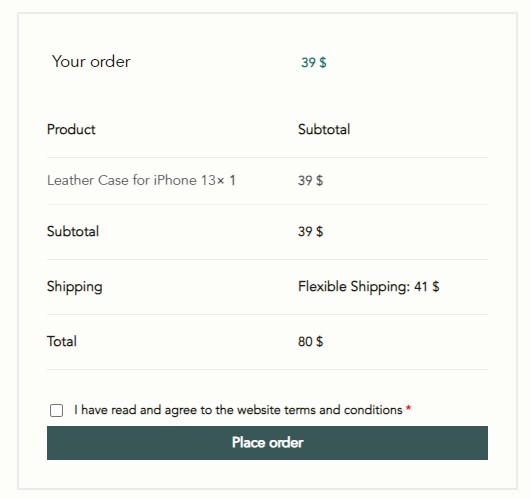
Your WooCommerce checkout page will now be disabled from accepting payments. And the Pay button becomes Place order.