What is Character User Interface?
A character user interface (CUI) is a text-based interface to a computer or program. Commands are typically entered using a keyboard and output is given using a text terminal. A CUI is the opposite of a graphical user interface (GUI), which uses pictures rather than text.
CUIs are sometimes referred to as “command-line user interfaces”. This type of interface was very common in the early days of computing but has largely been replaced by GUIs in modern times. Even so, CUIs are still used by many power users and developers who prefer them for their simplicity and efficiency.
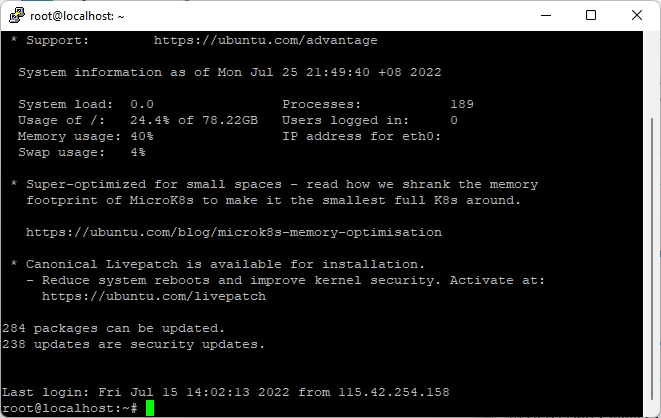
CUIs provides an easy way to implement programming scripts and are commonly used by developers and system administrators.
In addition, CUIs can be used to create custom applications or interfaces. For example, a CUI can be used to create a text-based version of a GUI application. By using a CUI, developers can create applications that are both user-friendly and efficient. As a result, CUIs are an essential tool for any developer or system administrator.
Examples of CUI
Both MS-DOS and the Windows Command Prompt are examples of a Character User Interface.
The Windows Command Prompt is a text-based interface that allows users to execute commands and interact with the operating system. The Command Prompt can be used to navigate the file system, run programs, and manage files and folders. In addition, the Command Prompt provides a variety of built-in commands that can be used to perform various tasks.
The Command Prompt is not as user-friendly as a graphical user interface, but it is more efficient and provides more options for managing the system. As a result, the Command Prompt is popular among power users and system administrators.
In Linux, Terminal is an example of a CUI. The terminal is a CUI used in Linux operating systems. It provides a way to enter commands and access files and programs. The terminal is very versatile and can be customized to suit the needs of the user. In addition, Terminal is easy to use and provides a simple way to access many of the features of Linux.
Advantages and Disadvantages of CUI
One advantage of a CUI over a GUI is that it can be much easier to automate tasks using scripts and other programs. This can be a big time saver for people who need to perform the same actions over and over again.
Another advantage is that CUIs often take up less memory and processing power than GUIs, which can be important on devices with limited resources. This can make them faster and more responsive, especially on older or lower-powered hardware.
Disadvantages of CUIs include the fact that they can be more difficult to learn and use than GUIs. They also tend to be less visually appealing, making it harder to find the information you’re looking for at a glance.