What is a Socket Error? Common Socket Errors and Codes
A socket is an internal endpoint for sending or receiving data within a node on a network. When a computer user checks emails or uses instant messaging or a peer-to-peer (P2P) program, he or she is opening a socket and connecting to another computer or server. The term “socket” refers to the process of connecting two nodes on a network, not to the physical port itself. Sockets can be used to establish a connection between two computers to exchange data.
A socket connection can be thought of as a virtual circuit between two nodes. In order for data to be exchanged, both sides of the connection must open a socket. Once both sides have opened a socket, they can exchange data through that socket until it is closed. There are many different types of sockets, and each type has its own purpose and function.
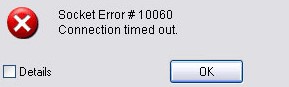
A socket error is an error that can occur when trying to establish a connection between two nodes on a network. This type of error can be caused by many different factors, including problems with the network or with the computers themselves.
What Causes Socket Errors?
There are over 100 socket problems, but they all arise from the same faults on either side of the connection. The process of repairing a socket problem is usually straightforward, but it isn’t always that easy. If you are experiencing a socket error, there are several things you can do to troubleshoot and resolve the issue.
In networking, a socket connection occurs when both sides of the link create a doorway to one another. The user’s computer opens up to an email server, while the email server accepts and opens up to the user’s computer in the case of checking emails. Sockets are frequently utilized across different platforms, but they may also be utilized across two programs on the same system.
A socket can be thought of as a virtual wire between programs. When two programs want to communicate with each other, they create a socket connection. The sending program opens up a socket and sends data to it, while the receiving program waits for a socket connection. When the two sides have connected, they can then exchange data. This type of connection is very versatile and can be used for many different purposes.
- Socket errors can be caused by a number of different things, but the most common cause is a firewall or antivirus program blocking the socket. Socket errors can also be caused by the other computer or server being down, or by a problem with the user’s computer. Despite there being many different socket errors, most of them are roughly the same with some minor variations. The most common socket error is a “connection refused” error, which means that the other computer is not allowing the connection. Other common socket errors include “host not found” and “timed out” errors.
- Socket errors are fairly common and tend to crop up when there are problems with the user’s Internet connection. They can be caused by a variety of factors, including a sudden power outage or an issue with the router. Sometimes, socket errors can also be caused by the user’s IP address not being properly configured. In most cases, checking the connections and making sure everything is properly set up should take care of the problem. However, if socket errors persist, it may be necessary to contact the user’s Internet provider for further assistance.
- When you’re trying to connect to a website or server, the most common reason of a socket error is that the server you’re trying to connect to is unavailable or down. This can be due to maintenance, an overload of visitors, or simply because the server is turned off. In most cases, there’s not much you can do on your end to fix the problem. However, it may be useful to contact the server operator if contact information is available. In the meantime, socket errors will continue to occur until the server issue is resolved.
- A socket error can occur at any stage in the connection process. If a connection is interrupted, then any downloads or uploads will be halted. Under normal conditions, you should be able to reconnect and resume where you left off if the issue is addressed. If a socket error occurs after the connection has been established, it usually implies that one of the parties has disconnected. In this case, you will need to close the connection and start again.
Common Socket Errors and Codes
- 10001: This means host not found. There are a few things that could be causing this. The hostname or IP address could be entered wrongly. The server might be down. There might be a problem with your internet connection.
- 10050: It means that the network is down. This can be caused by a variety of things, but most commonly it’s caused by a failure of the network system, the network interface, or the local network itself. Basically, something went wrong with the connection between your computer and the server.
- 10051: If you receive a socket error 10051, it means that the network is unreachable. This usually occurs when the local software does not have a route to reach the remote host. To fix this, you will need to establish a route to the host. One way to do this is by using a VPN or proxy server. You can also try pinging the host to see if it is online. If you are still unable to connect, then you may need to contact your ISP or network administrator for assistance.
- 10052: The error is caused by a broken connection due to keep-alive activity detecting a failure while the operation was in progress. This can happen if the connection is reset or if setsockopt is called on a connection that has already failed. To fix this, try setting SO_KEEPALIVE on the socket. If that doesn’t work, try resetting the connection.
- 10053: This is usually caused by a software issue on your end. When you’re connected to the internet, your computer establishes a connection with another computer and they exchange data. If there’s something wrong with the connection on either end, it can cause this error.
- 10054: If you’re getting the “Connection reset by peer” error when you try to connect to a remote host, it means that the host has suddenly stopped responding or been rebooted. This can happen if the network interface is disabled, or if the remote host uses a hard close. Keep-alive activity can also cause this error if it detects a failure while one or more operations are in progress. In most cases, this error is temporary and will resolve itself automatically.
- 10061: Your connection is refused. The FTP server isn’t running or is not listening on the port you’re trying to connect to. Or a firewall may be blocking the connection – in this case, you’ll need to open up the appropriate ports in your firewall settings.