The Best Packages for Managing Flutter Versions
One downside of this flexibility is that there are now multiple ways to install and manage Flutter SDK versions. There’s the official Flutter SDK management tool – flutter/flutter – which provides a CLI to view available channels and releases, as well as switch between them. However, this only works for a single Flutter SDK version at a time.
Managing different versions of Flutter can be a pain. You need to make sure that you have the right version of Flutter for your project, and then keep track of any updates that come out. This can be especially difficult if you are working with a team. Thankfully, there are some great packages that can help make this process easier. In this post, we will take a look at the best packages for managing clutter versions.
FVM

If you need to manage multiple Flutter SDK versions – for example, if you’re developing for both Android and iOS – then you’ll need to use a third-party tool like FVM. FVM is a simple CLI tool that allows you to install, manage, and cache multiple Flutter SDK versions. It also lets you quickly switch between channels & releases, and view available channels & releases.
Configuring and using different Flutter SDK versions per project is also possible with FVM. This is useful if you want to maintain consistency across teams or CI environments. Additionally, FVM allows you to spawn processes in any Flutter SDK version, which can be helpful for advanced tooling purposes.
Overall, FVM is a great tool for managing multiple Flutter SDKs versions. It’s easy to use and provides a lot of features that are essential for development workflows.
Puro
Puro is a new tool for managing Flutter versions. With Puro, you can use multiple versions of Flutter at the same time, download new versions twice as fast, and configure everything either globally or per project.
Puro understands that when it comes to developing mobile applications, install times matter. Flutter is a popular framework for building cross-platform apps, but installing it can be a time-consuming process. Puro has taken a few measures to make sure that Flutter is installed as quickly as possible.
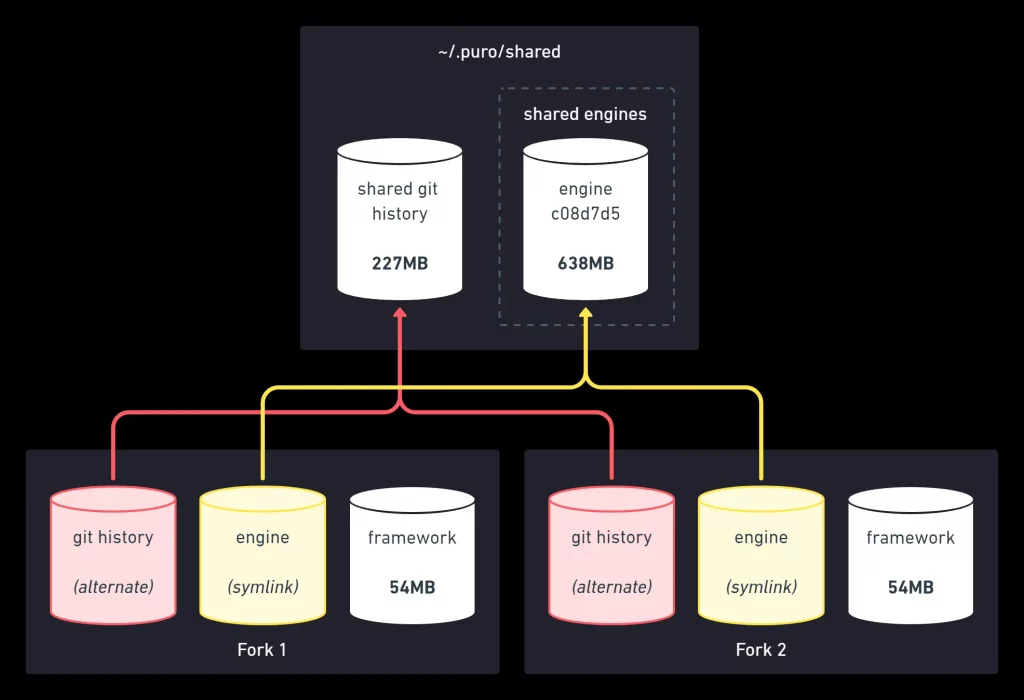
Puro’s approach is different. It parallelizes the git clone and engine download, so you’re never waiting on one to finish before starting the other. It also maintains a global cache of git history and Flutter engine versions. So the second time you install Flutter, it’s practically instantaneous.
Switching between different versions of Flutter is as easy as running a single command – no more manually editing IDE settings! Puro is still in development, but it’s already proved to be a valuable asset for managing Flutter projects. We can’t wait to see what else it will be able to do in the future!