Qt Framework Boilerplates
If you are looking for a Qt framework boilerplate that will save you time, then these Qt framework boilerplates will be the perfect choice for you.
There is no need to waste your precious time and money by wasting it on something that does not work. This article will provide information about some of the top boilerplates in order to help make an informed decision about what product is right for you.
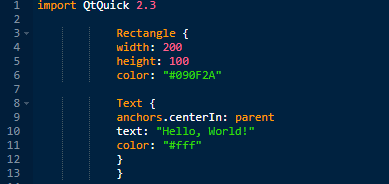
Best Qt Framework Boilerplates
utility-boilerplate-qt
Utility-Boilerplate-Qt is a Qt application for Windows, Linux, and other operating systems that can be used as a foundation for developing Qt applications. The boilerplate contains an example of setting storage and behavior in the settings system, already set up test suites and code coverage to verify your changes before we release it; we also enforce strict rules using Code Style Importer (a tool from KDE) to make sure all developers follow them.
Utility-Boilerplate has many advantages: It’s easy, scriptable with Cmake, includes extensive documentation inside the sources, and uses KDevelop5 integrated development environment out of the box.
QuickFlux Project Template
The QuickFlux project template is a new tool designed to shorten the boilerplate code needed for Real-time data applications. The key feature of this application is that it maintains its integrity while changing the client device, operating system, or browser configuration. This makes it ideal for deploying web and mobile apps with real-time features since they are compatible with most devices.
With QuickFlux Project Template, you can quickly create a QuickFlux application with unit tests. It includes qpm.json to install QuickFlux via qpm, templates of ActionTypes and AppActions, templates of Store / StoreWorker and Adapter, AppView C++ Class to initialize QML environment and listen to a message from AppDispatcher, and Unit Tests using Testable framework.
Qt app template
This Qt application template is a great way to get started with your next project. With a shared backend for multiple user interfaces, it makes development quick and easy. The desktop-oriented UI is based on Qt Widgets, while the mobile-oriented UI is based on Qt Quick.
You can use whichever approach better suits your needs for each individual project. Additionally, the template comes with pre-built functionality for sharing data between UIs, making development even faster. Whether you’re looking to create a desktop app or a mobile app, this template is the perfect starting point.
Qt Project Boilerplate
The Qt Project Boilerplate is a boilerplate for a new project in Qt Creator. Whereas if one wants to do something like this today, he should be able to make both modifications inside QtCreator’s UI and the CMakeLists.txt by himself; however, with increasing project sizes and increasing developer numbers, it is easier to manage the codebase if there are some conventions for this (e.g., like Qt’s own moc).
Qt-Qbs-Application
Qt Qbs application boilerplate and useful scripts help you get started quickly with your project. We provide a variety of templates and examples to make development easier.
QMLApplicationTemplate
The QMLApplicationTemplate is a small template that helps you get started with QML development. It includes support for custom font handling, FontAwesome, and a basic setup for CMake and the application controller. This makes it easy to quickly set up your project’s properties, such as the application’s name, organization, domain, and project version.
The QMLApplicationTemplate is perfect for quickly getting started with Qt development or for creating prototypes. With its out-of-the-box support for fonts and icons, you can easily create beautiful-looking applications with minimal effort.