How to Show Selection Field as Radio in Odoo
A selection field in Odoo is a drop-down list of options that users can choose from. When creating or editing a record, the selection field will be displayed as a list of dropdown buttons.
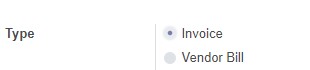
In some cases, if we need to render it as a radio widget, here is how to do it:
class TaxInvoiceExport(models.TransientModel):
_name = 'wizard.tax.invoice'
_description = 'Tax Invoice Export'
invoice_type = fields.Selection(string='Type', selection=[('invoice', 'Invoice'), ('bill', 'Vendor Bill')], default="invoice")
In view, use widget=”radio”
<record model="ir.ui.view" id="tax_invoice_export_form_view">
<field name="name">wizard.tax.invoice.form</field>
<field name="model">wizard.tax.invoice</field>
<field name="arch" type="xml">
<form string="Invoices">
<group>
<field name="invoice_type" widget="radio"/>
</group>
<footer>
<button name="any_method_here" type="object" string="Export" class="oe_highlight"/>
or
<button special="cancel" string="Cancel"/>
</footer>
</form>
</field>
</record>