How to Change User’s Default Page After Login in Odoo
Discuss section is the first thing that users get redirected to after they sign in to their Odoo account. However, most people would prefer not to have this as a landing page. And because there are many apps depending on the Discuss module, it’s impossible to uninstall it!
In Odoo, you can change a user’s default page after login. This can be helpful if you want to have a specific page open automatically for your users. In this tutorial, we will show you how to do this.
Actually, Odoo will redirect users to the 1st menu item. Positions of items in the menu are determined by the sequence field.
So what we need to do is to set the item to 0 or -1.
- Active developer mode under Settings or append ?debug to the Odoo base URL.
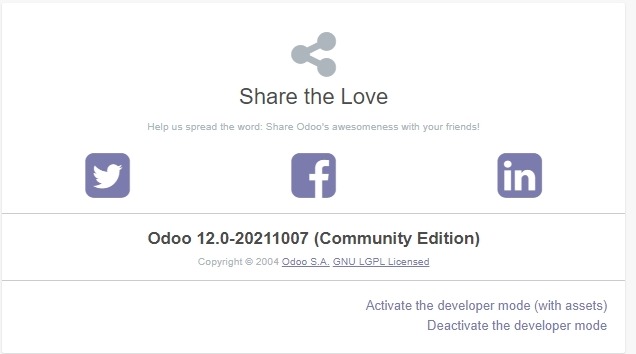
- Open
Settings > Technical > User Interface > Menu Items. - Open on the Page you want to set as the landing page.
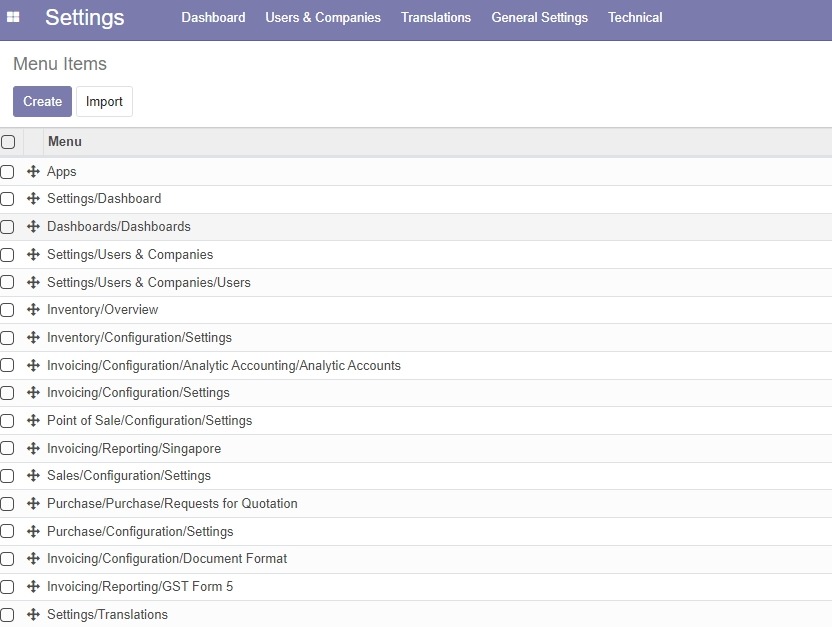
- Change its Sequence to 0 or -1.
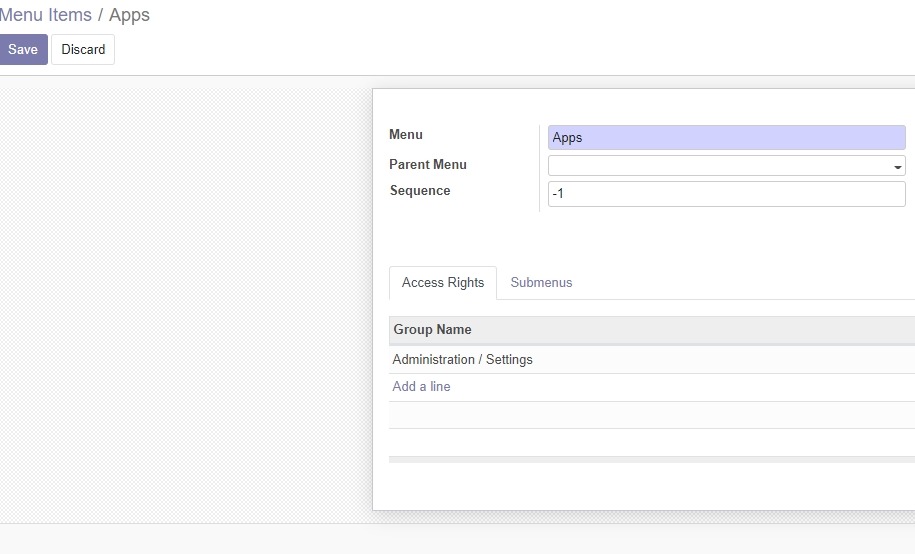
In the image above, I set Apps menu item’s seuqence to -1 to make sure that it always appears at the top.