How to Make a VPN App
People are increasingly concerned about their privacy and security, and a virtual private network (VPN) is one way to help protect yourself. A VPN encrypts your data so that it can’t be read by anyone else, including your internet service provider. It also hides your IP address, making it difficult for others to track what you’re doing online.
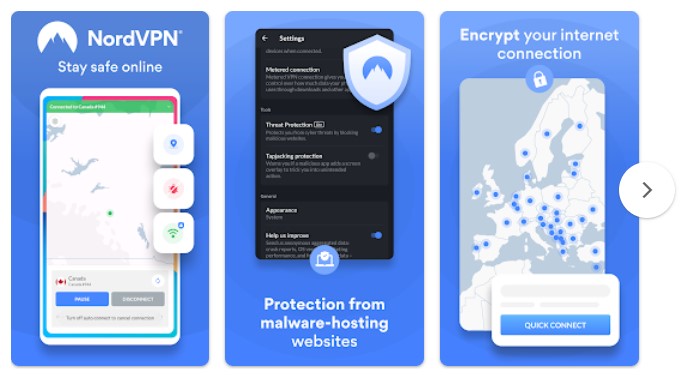
Making a VPN app can be a great way to help people stay secure and private online. But how do you go about creating one? There are a few different approaches you can take.
Essential Elements
- A server for VPN host: Setting up a VPN server involves installing VPN server software on a computer that will be doing the encrypting and decrypting of data. This computer will also be assigned an IP address, which will be used to route traffic. The process of installing VPN server software can vary depending on the operating system being used, so it’s important to follow the instructions carefully.
- A client: This is what people will use to connect to the server. It will likely include a graphical user interface (GUI) so that it’s easy to use. The app should have settings, including the IP address of the server, the encryption protocol,username and password in order to connect.
- A protocol: This is the set of rules that govern how data is encrypted and transferred between the server and client. Without a protocol, data would be transferred in an insecure and unencrypted manner, making it vulnerable to interception. The most common protocol used by VPN clients is the Internet Protocol Security (IPSec), which offers strong encryption and authentication. Other protocols include Secure Sockets Layer (SSL) and Transport Layer Security (TLS). Each has its own strengths and weaknesses, so it’s important to choose one that will meet the specific needs of your organization.
- Encryption: Encryption ensures that your data is safe from prying eyes, whether you’re using public Wi-Fi or connecting to an untrusted network. Data is encrypted using algorithms, which are mathematical equations that encode and decode data. The most common algorithm used for VPN encryption is the Advanced Encryption Standard (AES).Authentication: Authentication verifies that a user is who they say they are. This is important because it prevents someone from impersonating a user and gaining access to their data.
- A kill switch: This is a feature that can help prevent data leaks if the connection to the VPN server is lost. Without a kill switch, a user’s sensitive data could be exposed to outside threats.
- A DNS leak protection: Any good VPN client worth its salt will have a DNS leak protection feature. This is important because it helps to prevent DNS queries from being leaked outside of the VPN tunnel. By ensuring that all DNS queries are routed through the VPN, you can be sure that your activities are kept private and your identity remains confidential.
- A logless policy: This means that the VPN doesn’t keep logs of user activity. This can help increase privacy and security, as well as provide peace of mind for users who are concerned about their online activity being tracked.
Tips to Get Started
Creating a server
The first step in creating a VPN app is to set up a server. You’ll need to choose an operating system, such as Ubuntu, and then install the necessary software. We recommend using OpenVPN, as it’s open-source and has a good reputation. Once you have OpenVPN installed, you’ll need to generate keys for encryption. You can do this with the easy-rsa tool that comes with OpenVPN.
Once you have your keys generated, you’ll need to set up your server configuration file. This will tell OpenVPN what IP addresses to use, and how to route traffic. You can find a sample server configuration file on the OpenVPN website. After you have your server configured, you’ll need to create a client configuration file. This will tell your VPN client how to connect to the server. You can also find a sample client configuration file on the OpenVPN website. Once you have both files configured, you can start using the VPN server.
Creating the client
After finishing the server, you need to develop the actual VPN client. This can be done with any programming language depending on the platform the client will run on. For example, you can create a client for Windows with Python, for Android with Kotlin and for iOS with Swift.
When creating the client, you’ll need to consider what features you want to include. As a minimum, it should be able to connect to the server and encrypt traffic. But you may also want to add features such as a kill switch or DNS leak protection. The client should also have a GUI that is easy to use.
It is important to keep in mind that the quality of the client will play a big role in the overall quality of the VPN service. Therefore, it is advisable to put some care and attention into developing a high-quality VPN client.
When you’ve finished developing the client, you’ll need to package it up so that it can be installed on people’s computers or devices. This is generally done with an installer, such as an .exe file for Windows or a .dmg file for macOS.
Flutter
Plugins
Flutter VPN is a package that allows developers to access VPN services. The Android part was implemented by strongswan, which supports ikev2 protocol. The iOS part was implemented by NEVPNManager. The plugin provides a set of APIs that allow developers to configure and connect to VPN services, as well as to manage and monitor the connection.
Source codes
NizVPN is a Flutter Android VPN app that uses OpenVPN as the host. The app's creator has made it easy to link up to OpenVPN, and everything is ready; all you have to do now is build the UI.
It supports:
- Connect and disconnect to VPN service with a single line of code.
- A listener which can check connecting status to show to users.
- VPN stages that can show the current state of the VPN.
Kotlin
Tutorials
The Android platform has been equipped with a comprehensive set of security features, including powerful permissions architecture, support for secure communications, and hardware-backed security capabilities. The VPN framework in Android lets applications implement their own VPN solutions, which are then managed by the platform. You'll discover how to create and test your own VPN client for Android-powered devices after reading this tutorial.
Source codes
Gear VPN is a VPN client for Android based on OpenVPN. It is made with Jetpack Compose, Navigator-Compose, and Android Architecture Components.
StateFlow is used to optimally emit states that should be consumed by multiple consumers. ViewModel-Compose stores UI-related data that isn't destroyed on UI changes. Room is a SQLite object mapping library. Workmanager is an API that makes it easy to schedule deferrable, asynchronous tasks that are expected to run even if the app exits or the device restarts. DataStore is Jetpack DataStore is a data storage solution that allows you to store key-value pairs either persistently or in memory.
By using these tools, Gear VPN aims to provide a better experience for those who need to use a VPN client on their Android devices.