How to Make a Video Editor App
A video editor app is a program that allows users to create and edit videos. Some of the most common features of these apps include the ability to add text, music, and filters, as well as to trim and merge videos.
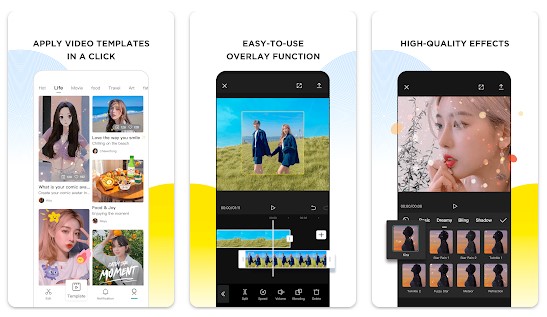
With the right resources, you can make an app that is both user-friendly and powerful. This curated list of resources will help you get started.
Essential Elements of a Video Editor App
There are several key features that any good video editor app should have. These include:
- Add text and music: One important feature to look for when developing a video editor app is the ability to add text and music. This is essential because it allows users to personalize their videos and make them more fun to watch. Additionally, the ability to add text and music can also be helpful for marketing purposes. For example, if you create a video for your business, you can include your company’s name and contact information in the text. This will help viewers remember your business when they watch the video. Overall, the ability to add text and music is a valuable feature that should not be overlooked when developing a video editor app.
- Trim and merge videos: Trimming and merging videos is another important feature of a video editor app. This allows users to take out any unwanted footage or to combine multiple videos into one. Trimming is especially important if you want to remove any dead space or unwanted footage from the beginning or end of a video. Merging is also useful if you want to combine multiple videos into one, such as a montage or a compilation. Both features are essential for creating high-quality, edited videos.
- Add effects and filters: When developing a video editor app, be sure to add effects and filters. Adding filters and effects is a great way to make your videos more fun and unique. A video app should offer a variety of filters and effects that users can apply to their videos. This will allow them to get creative and experiment with different looks for their videos. Some common effects and filters include sepia, black and white, vignette, and motion graphics.
- Export HD video: When you’re developing a video editor app, you’ll want to be sure that it exports HD video. This will help ensure that your videos look great on any screen, whether it’s a television, computer monitor, or smartphone. HD video is the standard these days, so be sure to make your app export in HD. This way, your videos will look sharp and clear on any device. By offering HD export, you’ll be able to create videos that look amazing and professional.
- Video codecs: When developing a video editor app, it is important to consider the various codecs that will be supported. Codecs are used to compress or decompress digital video, and there are many different types to choose from. The codec you use will depend on the type of video you’re working with. Some of the most popular codecs include H.264, MPEG-4, and ProRes. Each codec has its own advantages and disadvantages, so it’s important to choose the one that’s right for your needs. In addition, some video editor apps also support multiple codecs, which gives you more flexibility when working with different types of video.
- Video recording ability: Many video editor apps also allow you to record video. This is a great feature if you want to create your own videos or if you want to edit existing ones. Recording video allows you to capture moments and then edit them to create a polished final product. It’s also a great way to learn new editing techniques and to get feedback from others on your work. If you’re planning on creating video content, then having a video editor with recording ability is a must.
Flutter
Packages

The video_editor package is a video editor that allows for flexible UI design and provides easy export with ffmpeg. With the latest ffmpeg release, the video_editor package supports the latest features and provides easy access to older versions of ffmpeg. The package makes it possible to trim, crop, rotate and scale videos with ease. In addition, the package provides a simple way to change the cover of a video. The changes made with the video_editor package are then exported with ffmpeg.
Video_trimmer is a Flutter package that allows you to trim videos easily and effectively. This package also supports retrieving, trimming, and storing trimmed video files to the file system. With this package, you can also playback videos and control the speed of the video. Lastly, this package also supports conversion to GIF.
Kotlin
Examples
FFmpeg is a C library that can be used to encode, decode, and transcode video on Android. Kotlin FFMpeg is an example of how to use the FFmpeg library with Kotlin. This example is already loaded with audio, video, picture, and font resources that will come in handy when you're experimenting with the FFmpeg library. You may also add any resources you want, but keep in mind that extensions and naming standards must match those used by this project to avoid I/OExceptions. Each example will display the conclusion in a dialog.
Libraries
EpMedia is a video processing framework based on FFmpeg developed on Android is simple, easy to use, and small in size. It helps users quickly realize video processing functions. Contains the following functions: editing, cropping, rotating, and more. The framework uses an Android NDK to access low-level APIs from FFmpeg. This makes it possible to perform video processing on a variety of Android devices, including phones and tablets. The goal of the EpMedia project is to provide a easy-to-use API for developers who want to add video processing capabilities to their apps. The project is open source and contributions are welcome.
React Native
Libraries
React-native-video-processing is a great tool for anyone looking to edit or compress video within their React-Native app. The library uses several powerful libraries including CoreMedia, CoreVideo, OpenGLES, and AVFoundation to provide a robust and fast video processing experience. In addition, the library also makes use of QuartzCore and MobileCoreServices to ensure compatibility with a wide range of devices. Finally, the GPUImage library is used to provide high-quality video output. With all of these features, react-native-video-processing is an excellent choice for anyone looking for a powerful and easy-to-use video processing solution in a React Native app.