How to Make a Strategy Game
A strategy game is a type of video game where the player has to make strategic decisions in order to win. Making a strategy game is harder than it looks. It’s not just about slapping some graphics together and calling it a day.

There are so many factors to consider, from the gameplay mechanics to the storyline. But with careful planning and execution, you can create a strategy game that will keep players hooked for hours on end.
Essential Elements
- Multiplayer: One of the most important features of a strategy game is multiplayer. Players should be able to play against each other in order to experience the full challenge the game has to offer.
- Async gameplay: Another must-have feature is async gameplay. This allows players to take their turns at their own pace, without having to wait for other players. This is especially important in a multiplayer game, as it can be frustrating to have to wait for other players to finish their turns.
- Save/load game: The ability to save and load games is also essential. This allows players to pick up where they left off, or even start over if they’re not happy with how their game is going.
- Leaderboards: Leaderboards add an extra layer of competition to the game. Players can compare their scores and see how they rank against other players. This is a great way to keep players coming back for more.
- Achievements: Achievements are another way to keep players engaged. They give players something to strive for and provide a sense of progression as they unlock new achievements.
- Economy: A good strategy game will have a well-balanced economy. This is important for both the single-player and multiplayer aspects of the game. In a single-player game, the player needs to be able to manage their resources and build their empire. In a multiplayer game, players need to be able to trade with each other and form alliances.
- Fog of war: Fog of war is a common feature in strategy games. It adds an element of secrecy and encourages players to explore the map.
Steps to Get Started
Pick a sub-genre
There are many different types of strategy games:
- Turn-based strategy games are one of the oldest types of strategy games. They usually involve a map that is divided into a number of squares, and each player takes turns moving their units around the map.
- Board games are another type of strategy game. These games are usually played on a square board, and players use their pieces to conquer the board.
- Card games are another type of strategy game. In these games, players use a deck of cards to battle each other.
- Real-time strategy games are a newer type of strategy game. These games are usually played on a large map, and players must make decisions quickly in order to succeed.
But they all share some common elements:
- First, there is usually a map or board on which the game is played. This map is usually divided into tiles, and each tile represents a different type of terrain. Players use their units to explore and conquer these tiles.
- There are many different types of units, each with its own strengths and weaknesses. Players must use these units wisely in order to succeed.
- AI is also a common feature in strategy games. This is because the player often has to make decisions about what to do next, and it would be impossible for the game to anticipate every possible move. Instead, the AI provides the player with options and let them choose what to do.
Choose a setting and concept
Then you need to come up with a unique concept. What sets your game apart from the rest? What will make players want to keep coming back for more? Once you have an idea of what your game will be about, it’s time to start fleshing out the details.
Picking a setting can be anything from ancient history to the future. Once you’ve chosen a setting, you need to populate the world with countries, cities, and other features. This is where the map comes in handy. You can use the map to determine the placement of these features.
Create gameplay mechanics and prototype
Designing gameplay mechanics is perhaps the most difficult part of making a strategy game. There are so many factors to consider, such as resource management, unit movement, and combat. Each of these mechanics must be carefully designed and balanced in order to create a fun and challenging game.
The most important thing to remember when making a strategy game is that it is all about planning and execution. The player must be able to think ahead and make decisions that will lead to victory. With careful planning and execution, you can create a strategy game that will keep players hooked for hours on end.
Next, you need to create a prototype. This will help you test out your game mechanics and make sure they’re fun and engaging. Once you’re happy with the prototype, it’s time to start working on the visuals.
Create the visuals
This includes the map, the units, and the user interface. The visuals should be clear and easy to understand. They should also be aesthetically pleasing.
Creating visuals for a strategy game can be a daunting task. You need to create a style guide so that all of your art is consistent and cohesive.
Hiring a designer can be a great way to get high-quality visuals for your game. However, it can be expensive. If you’re on a tight budget, you may need to learn how to create visuals yourself.
There are many online tutorials that can teach you how to create 2D graphics and 3D models. You can also find free or low-cost art assets online.
Create the audio
The audio includes the music, sound effects, and voice acting. The audio should be high quality and fit the game’s setting and tone.
Creating audio for a video game can be expensive. You may need to hire a composer, sound designer, and voice actors. If you’re on a tight budget, you may need to create the audio yourself or find free or low-cost assets online.
Develop the game
Now it’s time to start programming your game. This is where things can get really tricky. You need to balance the gameplay, graphics, and audio so that they all work together seamlessly. It’s a lot of work, but it’ll be worth it in the end when you have a finished product that players will love.
Release your game to the world and watch as players dive in and enjoy it. With careful planning and execution, you can create a strategy game that’s both fun and challenging. Just remember to keep your concept unique, flesh out the details, and test everything thoroughly before you release it.
Resources

Design patterns are a well-established concept in the software development world, used to solve common programming challenges in an elegant way. But for some developers, the abstract nature of design patterns can be difficult to grasp. PatternCraft is a collection of videos that explain design patterns using references to the popular strategy game Starcraft. By tying the concepts to something concrete, PatternCraft makes it easier for developers to understand and apply design patterns in their own work.
Unity
Gamekits

The RTS Battle Kit is a complete, real-time battle kit that features models like unarmed and armed knights, viking, giant, archer, wizard + skeleton, robot, goblin, enemy archers, knight with shield, cavalry, and goblin cavalry. You can set up cool battles and let players deploy, select and move several different units in real time. Automatically spawned AI enemies will battle your troops and try to destroy your castles.
Deploy troops like giants, archers and knights to stop and defeat them! The RTS Battle Kit is an essential tool for anyone looking to create their own real-time strategy game. With everything you need included in one easy-to-use package, the RTS Battle Kit is perfect for beginners and experts alike.
The RTS Battle Kit is loaded with features to make your gaming experience more engaging. Smart characters use navmesh, so you can create large, powerful creatures that only attack the castle, or small, weak characters that attack everything in their path. deploying troops is easy with UI buttons. Simply select a unit and deploy it in the arena. If you don't have enough gold to deploy the unit, there's a warning. Click and drag with your mouse to select troops in the arena and movement is easy.

The Unity RTS Engine is a powerful tool that can help you create an amazing Real Time Strategy game. It comes with all the essential tools and systems you need, such as map management, unit and building creation, resource gathering, building placement, movement, UI, tasks, AI, combat, singleplayer, multiplayer and more! You can easily create your game from the editor by dragging and dropping components and configuring properties on the inspector. With this tool, you can bring your models to life and create an amazing RTS game that will be loved by many!
Graphics

The Toon RTS Units pack is a great way to add some low-poly, fantasy flair to your strategy game. With nine head variants, five body variants, four arm variants, three leg variants, two shoulderpad variants, and twelve weapon variants, you can really mix and match to create a unique look for your units. Plus, the worker units come with their own wood pile and goods bag animations, and there's even a catapult model included.
Unreal Engine
Gamekits
Real-Time Strategy Toolkit [RTS]

The Real-Time Strategy Toolkit is an essential tool for game developers who want to create Strategy Games with Unreal Engine. It provides a wide range of components that you can use to build your own unique world, including fog of war, buildings, abilities, stats, advanced combat, enhancements, and an AI system.
The Toolkit provides 100% Blueprint support and all features are replicated, making it easy to develop your game without having to worry about networking. The Toolkit also includes 17 subsystems, each of which can be customized to fit your specific needs.
The toolkit provides a set of predefined units, buildings, abilities, enhancements, and effects that can be used in the development of strategy games. It also allows developers to easily create new factions, non-trivial abilities, enhancements, and effects and add them to their game world. The toolkit is easy to use and allows developers to quickly create and add new content to their games.
The Real-Time Strategy Toolkit is a great way to get started with developing Strategy Games with Unreal Engine.
Assets
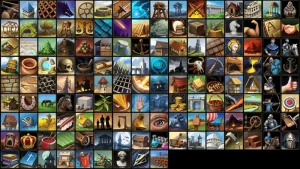
If you're looking for a set of high-quality, hand-drawn strategy game icons, look no further than the Strategy Game Icons package. This set of 137 icons is perfect for any strategy game, and each icon is 256x256 pixels in size. Because they're hand-drawn, each icon has a unique look that will help your game stand out from the crowd.
With a wide variety of icons to choose from, you're sure to find the perfect fit for your game. The set contains icons from buildings, and skills, to soldier classes.
Tutorials
Using Replication Graph For Optimizing Real-Time Strategy Games
Have you ever played a real-time strategy game and wondered how you could optimize your gameplay for the best results? If so, you're in luck! In this blog post, we'll be exploring the use of replication graphs for optimizing real-time strategy games. By understanding how these graphs work, you can make better strategic decisions and improve your chances of winning. Stay tuned for more exciting insights!
You'll learn about the various approaches for measuring, assessing, and improving network performance in A Year of Rain with the help of this tutorial.