How to Make a Social Network App
A social network app is a type of application that allows users to create and maintain a virtual network of contacts, typically in the form of a graph or other visual representation. It is used for communication and sharing of information, photos, videos, events, messages, and more. Social network apps are becoming increasingly popular as they offer an easy way to stay connected with friends, colleagues, and family.
Essential Elements of a Mobile Social Network App
A social network app for Android and iOS should include the following essential elements:
- A user registration and login system that allows users to create an account and securely log in to the app.
- A user profile page where users can view and update their personal information, such as their name, profile picture, and bio.
- A news feed or timeline where users can view updates from their friends and other users that they are following.
- A messaging or chat feature that allows users to communicate with each other in real time.
- A search function that enables users to find other users or content within the app.
- A notifications system that alerts users to new messages, updates from their friends, and other events within the app.
- Privacy settings allow users to control who can see their posts and profile information.
- A user-friendly design includes features and functionality that are easy for users to access and use. For example, a social network app might have a clear and concise navigation menu that allows users to quickly access their profile, news feed, and other important features.
Steps to Make a Social Network App
The first step in creating a social network app is to determine what features the app will include. This may include things like allowing users to create profiles for themselves, post videos and pictures, chat with other users, send messages, share content from other sources on the web, or connect with others based on shared interests.
Another key component is the ability to include user-generated content, such as reviews or ratings of products or services. Some social network apps also allow users to view public activity streams to keep up with what others are doing and share their own activities.
Other important considerations when building a social network app include deciding whether the application will be free to download and use, or if it will offer paid features that require an upgrade.
The choice of monetization model will depend on your goals for the app – do you want to create a free service that generates revenue through advertising, or charge users directly? How will you drive traffic to your app? These are just some examples of questions that should be considered early in the development process.
Once you have decided on all the features that you want your social network app to have, and the monetization model, you can begin building it. This typically involves creating a wireframe or mockup of each screen or feature, followed by coding the functionality.
If using an existing social networking service such as Facebook or Twitter is not feasible for your needs, then you will need to create your own network based on a set of APIs provided by third-party developers.
There are many different mobile platforms available today, such as iOS (for iPhones and iPads) and Android (for smartphones like Samsung Galaxy phones). Choosing which platform to develop the app for will depend on your target audience – if most of your users are likely to be interested in Android devices, then it makes sense to focus on developing an Android app.
Once the app has been developed and tested, it is time to submit it for approval to the relevant app stores. Most social network apps will be approved as long as they adhere to the guidelines provided by each store, but there may be some restrictions on which features you can include, such as sharing user data with other third-party apps or services.
Overall, creating a successful social network app requires careful planning and attention to detail throughout the design and development process in order to ensure that all key features are included and work properly. However, if done right, a well-designed social network app can become very popular with users and help your business or organization gain brand recognition and increase engagement with your existing or potential customers.
Flutter
Scripts
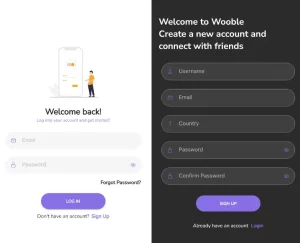
Wooble is an incredibly feature-rich social media app, built with flutter and dart. Whether you want custom photos in your feed, the ability to post from a camera or gallery, 'like' posts, comment on posts, or view all comments on a post - or even send images through real-time messaging - there's no shortage of exciting things to do! You can take advantage of profile pages that let you choose an attractive photo for your profile and change usernames without any hassle.
What's more, you'll enjoy the convenience of being able follow-and-unfollow users at will, as well as switch between a grid and feed layout so that images always give maximum impact. Add a bio of your own choice to complete the personalization package!
And should you ever need some busy work? Why not check on your notifications to see who commented on your recent post, and who's liked it - oh, and perhaps find out if anyone new has started following you recently?
And if that weren't enough, it offers dark mode support plus the ability to delete posts and stories/statuses instantly via simple swipe gestures. Wooble's state is managed by the Provider package.
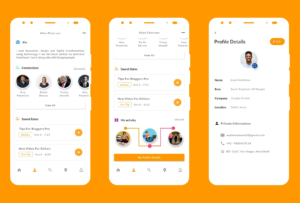
This is a UI kit for any Flutter social network app. It includes login, profile, and meetup pages.