How to Make a Restaurant Website
Are you a restaurateur looking for a way to improve your business? If so, consider creating a website for your restaurant. Having a website can help you attract new customers and increase sales. In this article, we will teach you how to make a restaurant website. We will provide tips on designing and creating your website, as well as advice on promoting it online.

When creating a restaurant website, it is important to have a solid understanding of what you need to include in order to be successful. Some key features that should be at the top of your list include an intuitive navigation system, high-quality images and videos, and access to online ordering functionality.
Additionally, there are some essential tips that will help you succeed in making a great restaurant website. These include focusing on engaging content, prioritizing usability and design, and partnering with an experienced web development team.
With these steps in mind, you can create a truly exceptional restaurant website that will help drive business and delight your customers.
What You Need to Know
Steps to make a restaurant website
Step 1:
Start by creating a list of essential features that you want your restaurant website to include.
- Navigation should be at the top of your list, as it will be one of the first things that visitors will notice when they land on your site.
- Make sure that your navigation system is easy to use and understand, with clear labels and drop-down menus.
- You should also consider including high-quality images and videos throughout your site, as these can help make mouth-watering first impressions.
- Showcase your restaurant’s menu, as well as any special offerings or seasonal dishes, to give customers an idea of what they can expect when they visit.
- If you want to give visitors the ability to order food online, be sure to integrate this functionality into your site as well.
Step 2:
Once you have a solid understanding of what features you need to include, it’s time to start thinking about the overall design of your site.
Keep in mind that first impressions are everything, so you’ll want to make sure that your site is visually appealing and easy to navigate.
If you’re not confident in your design skills, consider partnering with a professional web development team who can help bring your vision to life.
Step 3:
Once your site’s design is complete, it’s time to start filling it with engaging content. Write compelling copy that accurately describes your restaurant’s cuisine, atmosphere, and unique selling points.
Be sure to include mouth-watering photos and videos that will make visitors want to visit in person. If you have an online ordering system, be sure to include information on how to use it and any special promotions you may be running.
Tips to create a successful restaurant website
Pick a suitable platform
When creating a restaurant website, it is important to choose a platform that will be easy for visitors to navigate and use. Some popular options include WordPress, Wix, and Squarespace, all of which offer customizable templates and intuitive user interfaces.
There are also a number of specialized restaurant website builders that come equipped with features like online ordering and reservations, so be sure to do your research before making a final decision.
Prioritize usability
A key component of making a great restaurant website is prioritizing usability. Make sure your site is simple, straightforward, and visually appealing so that visitors can easily find what they are looking for without any frustration or confusion.
The navigation system is one of the first things that visitors will notice when they land on your site, so it’s important to make sure that it is easy to use and understand.
Use clear labels and drop-down menus to help visitors find their way around your site.
High-quality images and videos
First impressions are everything, so be sure to include mouth-watering photos and videos throughout your site.
Showcase your menu items, as well as any special offerings or seasonal dishes, to give customers an idea of what they can expect when they visit.
Access to online ordering functionality
One important aspect of any restaurant website is the inclusion of a clear and concise menu. Your menu should include high-quality images of all of your dishes, as well as accurate prices so that customers know what they are spending their money on.
If you want to give visitors the ability to order food online, be sure to integrate this functionality into your site. Include clear instructions on how to use the system, as well as any special promotions you may be running.
In order to make the buying process even easier, consider integrating an online ordering system into your website. This will allow customers to place orders from the comfort of their own homes, without having to speak to anyone on the phone.
Engaging content
In addition to visual elements, your restaurant website will also need compelling copy that accurately describes your cuisine, atmosphere, and unique selling points.
Be sure to write in an engaging, conversational tone that will make visitors want to visit in person.
By following these steps, you can create a restaurant website that is sure to engage and delight your customers. With a little effort, you can create a truly exceptional online presence for your business.
Engage with customers
Finally, in order to create a truly successful restaurant website, you should make an effort to engage with your customers as much as possible. This means responding quickly to questions or feedback via email or social media platforms like Facebook or Twitter.
You should also consider running promotions or contests on your site from time to time to keep visitors coming back for more.
WordPress
Plugins

Want an easily navigable, responsive menu for your restaurant that will look great on mobile? The Five Star Restaurant Menu is the right plugin! With the included layout and customization options, you can have your menu set up in minutes.
You can add photos and prices to each food or drink menu item, and add the menu to any page via the included Gutenberg block or shortcode. The food ordering system is simple and efficient and allows customers to order during admin-defined hours.
Themes
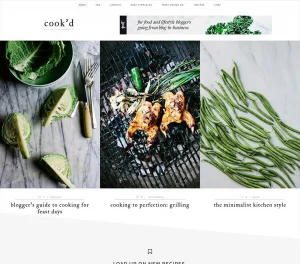
This fast-loading theme is packed with powerful features, yet is still super easy to use. From the custom page templates to the recipe feature, Cook'd Pro has everything you need to create a mouth-watering website that's sure to please your visitors.
With minimalism and responsiveness in mind, this theme is perfect for those who want a fast-loading, bold, and super clean site. Plus, with a selection of custom page templates, it's easy to feature images and recipes.
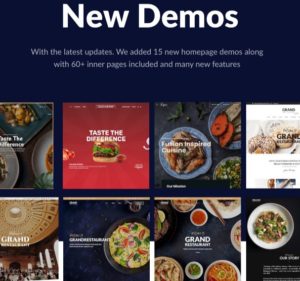
No matter what kind of food-related business you have, Grand Restaurant is the top WordPress theme for you. With its clean and modern design, it's ideal for cafes, restaurants, and any other type of food business. Plus, with the included Elementor drag-and-drop page builder, you can easily create beautiful pages without any coding knowledge.
And with 100+ pre-made page templates available, you can get your site up and running in no time. Plus, multiple reservation options are supported so your customers can easily book a table.
With 6 pre-defined demos, you can get your website up and running in no time. And with only one click required to import demo content, you'll be able to quickly customize your site to create the perfect look for your business.
Grand Restaurant comes with three menu layouts and three menu styles, so you can easily create a unique menu design that fits your brand.

This beautiful theme is the epitome of good taste, and it comes equipped with all the features you need to make your online business a success. With its easy-to-use interface and powerful admin panel, Lauren is perfect for all types of modern restaurants. And with its large collection of home and inner pages, you can easily import a demo site with just one click.
Lauren is responsive and Retina ready, so your customers will be able to view your site on any device. And if you're looking for even more functionality, Lauren is compatible with the Elementor Page Builder plugin.