How to Make a Progressive Web App
A Progressive Web App (PWA) is a web application that behaves like a native app on a mobile device, using modern web technologies.
They are installable and live on the user’s home screen, and can be accessed like any other app. PWAs use Service Workers to cache assets so that the app can load quickly even when there is no internet connection.
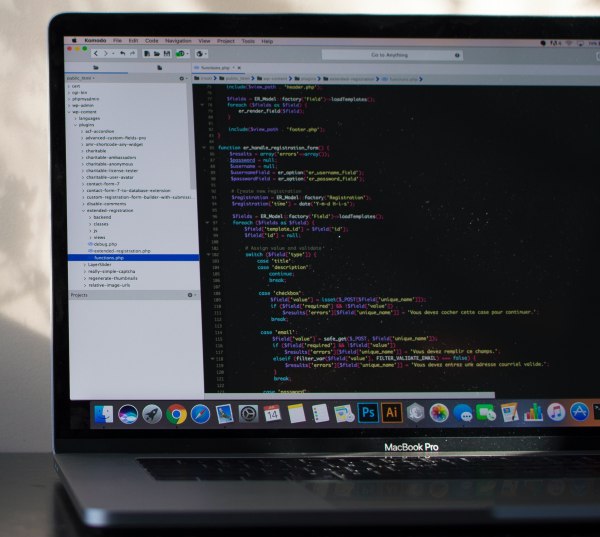
There are many benefits to using a PWA, including increased engagement, improved conversion rates, and lower bounce rates.
If you’re looking to create a Progressive Web App, look no further. This curated list of resources will show you everything you need to know about PWAs, from setting up your development environment to deploying your app. We’ll also cover some best practices for creating high-performing PWAs.
Essential Elements
When creating a Progressive Web App, there are a few key things to keep in mind:
- The app should be designed for mobile devices first and foremost. This means using a responsive design that looks good on smaller screens.
- The app should be built using modern web technologies such as HTML5, CSS3, and JavaScript.
- The app should be able to work offline, or at least partially offline. This can be achieved through the use of Service Workers.
- The app should be installable on the user’s home screen. This can be done through the use of a web app manifest file.
- The app should be served over HTTPS to ensure security.
- The app should be designed to be progressive, meaning it should work for all users regardless of their browser or device.
- The app should be tested on a variety of devices and browsers to ensure compatibility.
Some Tips to Make a Progressive Web App
Once you have the basics down, there are a few things you can do to make sure your Progressive Web App is high-performing and engaging.
Here are a few tips:
- Use a CDN to serve assets: A content delivery network (CDN) can help improve the performance of your app by caching assets and delivering them to users from a location that is closer to them. This can help reduce latency and improve loading times.
- Optimize images: Large images can slow down your app, so it’s important to optimize them for performance. You can use tools like ImageOptim or Kraken.io to optimize images for the web.
- Minify JavaScript: Minifying your JavaScript code can help reduce the size of your app and improve loading times. You can use tools like UglifyJS to minify your code.
- Use a Web App Manifest: A web app manifest is a JSON file that allows you to control how your app appears to the user. It can include things like the name of your app, an icon, and what URL should be loaded when the app is launched.
- Test on different devices and browsers: It’s important to test your Progressive Web App on as many devices and browsers as possible to ensure compatibility. You can use tools like BrowserStack or SauceLabs to test on a variety of browsers and devices.
Blazor
Tutorials
ASP.NET Core Blazor Progressive Web Application (PWA)
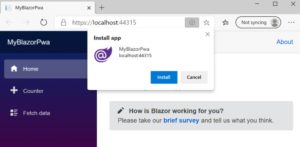
A Blazor PWA enables developers to create single-page applications that take advantage of modern browser APIs and capabilities, allowing them to behave like desktop apps. This is a template provided by Microsoft to help developers kick-start their PWA project faster using Blazor.
Blazor WebAssembly is a standards-based client-side web app platform that can use any browser API, making it possible to develop PWAs with the following capabilities: working offline and loading instantly, independent of network speed; running in its own app window, not just a browser window; being launched from the host's operating system start menu, dock, or home screen; receiving push notifications from a backend server, even while the user is not actively using the app.
Telerik UI for Blazor in a PWA
Building PWAs with Blazor WebAssembly is a great way to create fast, responsive web apps that can be used offline. This sample app uses the latest PWA technologies, including service workers and web manifest files, to give users a native-like experience.
The team over at Telerik decided to give Blazor WebAssembly (WASM) a try for one of their new Progressive Web Apps (PWAs). The results? They were pretty pleased with how it turned out! Building the app required using the “true” Blazor – the Blazor WASM flavor.
This presented some unique challenges but ultimately resulted in a great experience for the end-user. One of the biggest benefits of using Blazor WASM is that it allowed the team to take advantage of all the existing .NET code they already had. This made the development process much faster and easier than had they been starting from scratch.
React
Tutorials
In this blog post, we're going to explore how to create a progressive web app using React. They will start by discussing what progressive web apps are and why you might want to use them. Then, they'll take a look at some of the key technologies involved in building progressive web apps, such as Service Workers and React Router. By the end of this post, you'll be ready to start creating your own progressive web apps with React!
Flutter for Web
Flutter for Web is a new way to create web apps that are fast, interactive, and look great. Flutter is ideal for building web applications like Progressive Web Apps or Single Page Applications and bringing your existing mobile app to the web. Flutter for Web uses the same code as Flutter for mobile, so you can use your existing Flutter code on the web without any changes. And because Flutter for Web runs on the same platform as Flutter for mobile, you can deploy your web app to Android and iOS devices with a single code base.
Made With Flutter

Made With Flutter is a curated list of SGA and PWA made with Flutter for Web. The site features a variety of apps and games built with Flutter, ranging from simple to-do list apps to more complex games. In addition to showcasing the power of Flutter for web development, Made With Flutter also serves as a valuable resource for developers who are looking to learn more about the framework. The site includes links to tutorials, articles, and other resources that can help developers get started with Flutter.