How to Make a POS App
A Point of Sale (POS) app is a mobile app that enables business owners to process transactions with their customers. A POS app typically includes a variety of features, such as the ability to accept payments via credit or debit cards, track sales and inventory, and create receipts.
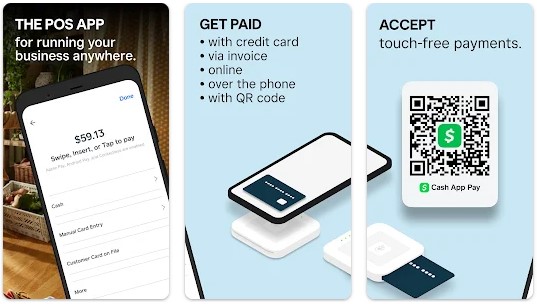
Businesses that operate primarily online may find it beneficial to develop a POS app to accept payments in person. For example, a business that sells physical goods may want to develop a POS app to sell goods at trade shows or conventions. Likewise, a service-based business may want to develop a POS app to accept payments for services rendered.
If you’re looking to create a Point of Sale (POS) app, you’ll want to check out this curated list of resources.
Essential Elements of a POS Application
There are certain core features that every POS application must include. These features are essential for allowing businesses to process transactions and track inventory.
- Accept payments: No business can function without the ability to accept payments from customers. A POS system must, therefore, have the capability to process these payments. This can be done via credit or debit cards, as well as other methods such as cash or check. Businesses need to be able to select the payment method that best suits their needs. Some businesses may also need to offer gift cards or loyalty programs. A POS system should have the flexibility to accommodate these different types of payments.
- Track sales and inventory: It’s important for businesses to track their sales and inventory in order to keep track of what’s selling and what needs to be restocked. This information is important for businesses to have on hand in order to make strategic decisions about pricing, promotions, and product assortment. By having a clear understanding of what’s selling and what needs to be restocked, businesses can ensure that they are always meeting customer demand. As a result, a POS system with robust sales and inventory tracking capabilities is essential for any business that wants to stay competitive.
- Create receipts: A key element of any POS system is the ability to generate receipts. After a sale is made, businesses need to provide their customers with a receipt. This not only helps the customer keep track of their purchase, but also provides the business with a record of the transaction. In addition to being an essential part of any POS system, receipts can also be used as a marketing tool. By including coupons or special offers on the receipt, businesses can encourage customers to come back in the future.
- Manage customer information: In order to provide the best possible service and meet the needs of customers, businesses need to be able to store and manage customer information. This information can include contact information and purchase history. Having this information readily available can help businesses provide better customer service. For example, if a customer calls with a question about a recent purchase, the business will be able to quickly retrieve the relevant information from the POS system. In addition, this information can be used to develop targeted marketing campaigns. For example, if a customer has frequently purchased items from a certain department, the business can send promotional materials for that department to the customer’s home.
- Connect printers: One of the essential elements of a POS application is the ability to connect printers. This enables businesses to print receipts for customers, which can be useful for keeping track of sales and transactions. POS applications typically come with a variety of different printer options, so businesses can choose the one that best suits their needs. Some POS applications even offer wireless printing, which can be helpful for businesses that do not have easy access to a wired printer.
React Native
Source codes
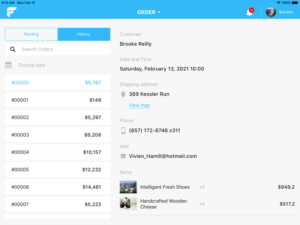
RPOS is the latest app in POS technology, providing businesses with a powerful and easy-to-use solution for managing their sales and operations. With RPOS, businesses can take control of their customers, products, categories, orders, reports, and settings with ease.
RPOS is built on React Native for app development and Backend by NodeJS and MongoDB for maximum flexibility and scalability. Whether you’re a small business just getting started or a large enterprise looking for a powerful POS solution, RPOS has everything you need to run your business efficiently.
Plugins
Are you looking for a way to take credit card payments on your mobile application? Look no further than react-native-square-pos! With this library, you can easily integrate Square POS into your React Native app to start accepting credit card payments.
The flow is simple: construct a payload with the amount to charge and the desired currency, launch Square POS with the payload, and then complete the transaction. Once the transaction is complete, the user will be automatically returned to your app with all the details of the transaction.