How to Make a Point and Click (Adventure) Game
A point-and-click game, in its most basic form, is a game where the player uses a cursor to interact with the environment on screen. Typically, clicking on an object or character will cause some sort of reaction, allowing the player to navigate the game world and solve puzzles. While there are many different types of point-and-click games, they all share some common elements.
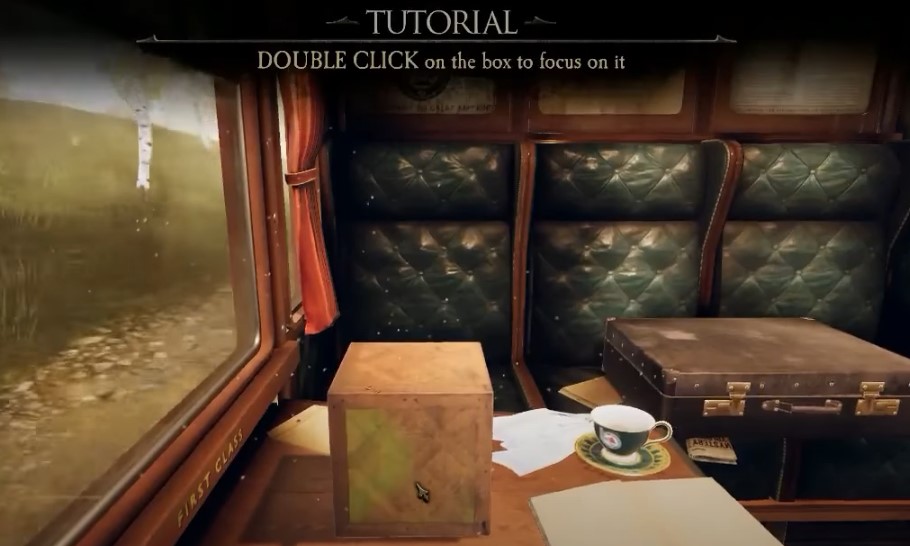
If you’re looking to create a point-and-click game, you’ve come to the right place. In this blog post, we’ll provide you with a curated list of resources that will help get you started. We’ll also provide some tips on how to get started.
Essential Elements
There are three essential elements of any point-and-click game: the cursor, the environment, and the interaction.
The Cursor
The cursor is one of the most important aspects of a point-and-click game. It’s how players interact with the game world and solve puzzles. Without a cursor, there would be no way to interact with the game environment. There are two main types of cursors: the arrow cursor and the hand cursor.
The arrow cursor is the most common type of cursor in point-and-click games. It’s used to navigate the game world and select objects or characters. The hand cursor is used to interact with objects or characters. It’s typically used to pick up items or examine them closer.
The Environment
The environment is the game world that players explore. It can be anything from a mystical kingdom to a post-apocalyptic wasteland. The environment is what gives the game its setting and atmosphere. Without an interesting environment, the game will feel flat and lifeless.
The Interaction
The interaction is how players interact with the game world. It’s what makes the point-and-click genre unique. Without interaction, there would be no point to playing the game. The interaction can be anything from picking up items to using tools to solve puzzles.
Tips to Get Started
Here are a few tips on how to make your own point-and-click game:
- First, decide what kind of game you want to make. Are you going for a more serious adventure game, or something lighthearted and fun? This will affect the overall tone of your game and the type of puzzles you include.
- Next, start planning out your game world. What kind of environment will your player be exploring? What kinds of characters will they encounter? What sort of challenges will they face?
- Once you have a good idea of the game world you want to create, it’s time to start prototyping some puzzles. Think about what sorts of interactions you want the player to have with the environment, and how those interactions can lead to solved puzzles.
- As you’re creating your prototype, keep in mind that point-and-click games are all about exploration and discovery. Make sure there are plenty of opportunity for the player to poke around and experiment with the game world.
- Last but not least, don’t forget to test your game! Get some friends or family members to play through it, and see if they can figure out the puzzles. If they’re getting stuck, try redesigning the puzzle or providing more clues.
Unity
Gamekits

With everything you need to create 2D point-and-click games like Monkey Island, or cinematic epics like Telltale's The Walking Dead, AC has got you covered. AC provides an easy-to-use workflow that is perfect for Unity beginners and professionals alike.
Adventure Creator was designed specifically for traditional adventure games, so all the genre's trademarks are front and center. You can build puzzles, interactions, and cutscenes visually with the robust, artist-friendly ActionList system. Choose from over a hundred Action types - each geared towards adventure game development - or write and plug in your own.
Saving, loading, localization, QTEs, conversations, and logic are just a few clicks away. Plus, coding is optional. Just place down Hotspots for interactivity and NavMeshes for walkable areas. Import your graphics and animation, and you can have a playable game up and running in minutes.
Whether you want to create a 2D, point-and-click, third-person, or first-person game, Adventure Creator has all the tools you need to make your vision a reality.
Adventure Game Studio
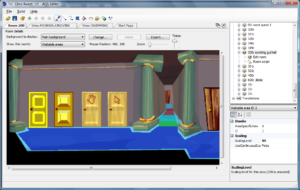
Are you an aspiring game developer with a great story to tell? Or maybe you're an artist who's looking for a new canvas on which to express your creativity. If so, then you'll be glad to know that Adventure Game Studio (AGS) provides the tools to make your own adventure, for free!
Adventure Game Studio (AGS) is a free game creation system for making point-and-click adventure games. It is primarily aimed at 16-bit style games like Monkey Island and similar classics but can be used for modern games as well. AGS provides everything you need to get started on your own adventure game, including a storyteller tool for creating complex plotlines, a scripting language for bringing your game to life, and many other features.
Bring your story and artwork and slot it in, and let AGS do the rest. AGS provides everything you need from within one easy-to-use application. You can create, test, and debug your game, all in one place.
Tutorials
The AGS Wiki is a comprehensive resource for anyone looking to develop their own video game or engage with the AGS community. Its goal is to provide a one-stop-shop for all the information you need to get started, whether you're a seasoned veteran or just getting your feet wet.
The Wiki contains a wealth of information on all aspects of AGS, from the more technical aspects of game development to the rich history of the software and its community. No matter what you're looking for, chances are you'll find it here.
So why not take a look around? There's a lot to explore, and we're constantly updating and expanding our content. If you have any questions or suggestions, feel free to reach