How to Make a Photo Editor App
A photo editor is a software application that allows users to manipulate digital photos. They can crop, resize, and enhance photos with filters and other tools. Some photo editors also allow users to create collages and digital art.
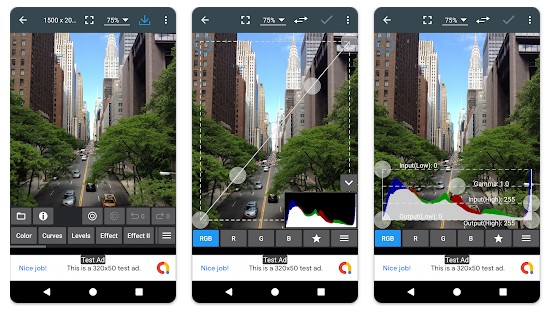
There are many different ways to go about making a photo editor and no one is the right way. The resources below offer a few different approaches, and there are many more out there.
Essential Elements of a Photo Editing App
There are a few key features that every photo editor app must have in order to be successful. These features are cropping, resizing, and filters. Each of these features allows users to manipulate their photos in different ways to create the perfect image.
- Colors & levels: Most photo editing apps will offer some sort of color correction tool. This is important because it allows users to adjust the colors in their photos to create the perfect image. This can be done with a slider tool or by selecting specific colors to enhance or change. The level of correction needed will vary depending on the photo, but it is a valuable tool to have nonetheless.
- Cropping: Cropping is the process of removing unwanted parts of an image. It allows you to focus on the necessary parts of an image, change the composition of the photo, or remove distractions from the background. Crops can be applied to both photos and videos. When cropping a photo, you will need to select the area you want to keep and then use the crop tool to remove the rest of the image. For videos, you will need to select the start and end points of the video clip that you want to keep. Cropping is a great way to improve the composition of your photos and videos and make them look more professional.
- Resizing: When it comes to photo editing apps, resizing is an essential element. This is because resizing allows you to change the dimensions of an image, which can be helpful for printing or sharing online. Additionally, resizes can be applied to both photos and videos. Therefore, if you’re looking for a photo editing app that offers resizing capabilities, be sure to check out the app’s features before downloading.
- Filters: A photo editing app would not be complete without filters. Filters are special effects that can be applied to photos and videos. They allow you to change the look of your photos with just a few clicks. They can be used to improve the quality of an image or to add special effects. There are many different types of filters, and new ones are always being created. Some of the most popular filters include color filters, contrast filters, and brightness filters. Special effects filters can also be used to add blurring or distortion.
- Text tool: A text tool is an essential feature of a photo editing app. It allows users to add text to their photos. This can be used for captions, titles, or to add special effects. Text tools can also be used to create memes. The text tool is a versatile way to make your photos more interesting and personal. With the right text, you can turn a mundane photo into a work of art. So if you’re looking to make a photo editor with all the bells and whistles, make sure it has a text tool.
- Background eraser: A background eraser is a tool that allows users to remove the background from an image, creating a transparent effect or isolating an object in the foreground. This is a valuable tool for anyone who wants to edit their photos, and it can be used to create a variety of different effects. There are a number of different ways to use a background eraser, and it is a versatile tool that can be used in a variety of different situations. Whether you want to remove the background from an image or simply isolate an object, a background eraser can be a valuable tool.
- Transform & rotation: Transform and rotation tools allow users to change the orientation of an image, which can be used to change the perspective of a photo or to rotate an image. Transform and rotation tools are essential for creating a variety of different effects, and they can also be used to correct errors in an image. For example, if a user accidentally rotates an image, they can use the transform and rotation tools to fix the mistake. Without these tools, it would be very difficult to edit photos effectively.
React Native
Libraries

This library is a React Native bridge around native photo editor libraries. It allows you to edit any photo by providing a set of features, including cropping, adding images, stickers, text, and drawing with colors. You can also scale and rotate objects, delete objects, and save them to photos. The library also includes cool animations. This makes it a great option for editing photos on your React Native app.
react-native-photo-manipulator
React-native-photo-manipulator is a fantastic image processing library for React Native that may help you manipulate your pictures programmatically. It has a wide range of features that you can use to make your photos look better, including printing text, overlaying other images (adding watermarks), resizing, cropping, and optimizing image size, and converting formats to JPEG or PNG. With this library, you can make your own photo editor app faster.
Flutter
Packages

image_editor_plus is a Flutter plugin that makes it easy to edit images. With support for Paints, Text, Filters, Emoji, and Sticker, the package makes it simple to add text or decorations to your photos.
This plugin provides a simple and easy way to support image editing in your app. All you need to do is add the plugin to your pubspec.yaml file and import it into your code. Then, you can use the plugin's methods to add image editing features to your app.
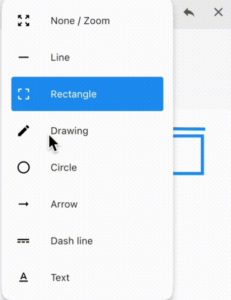
image_painter is a flutter package created to easily draw on top of images. It has seven available paint modes - line, box/rectangle, circle, freestyle/signature, dotted line, arrow, and text. You can add images from different sources - network url, asset image, image file, or memory. You can also control the stroke width and colors.
The best part is that you can export the image as bytes and convert it into an image file. This package also provides an implementation of how to use it as an example. Lastly, it has the ability to undo and clear drawings.