How to Make a Fighting Game
A fighting game is a video game genre based around interpersonal combat between a limited number of characters, in which they battle until they either deplete their opponents’ health bars or the clock runs out. Characters typically have a wide variety of moves and combos that they can use, and the games often feature super moves that require a lengthy button input to execute.
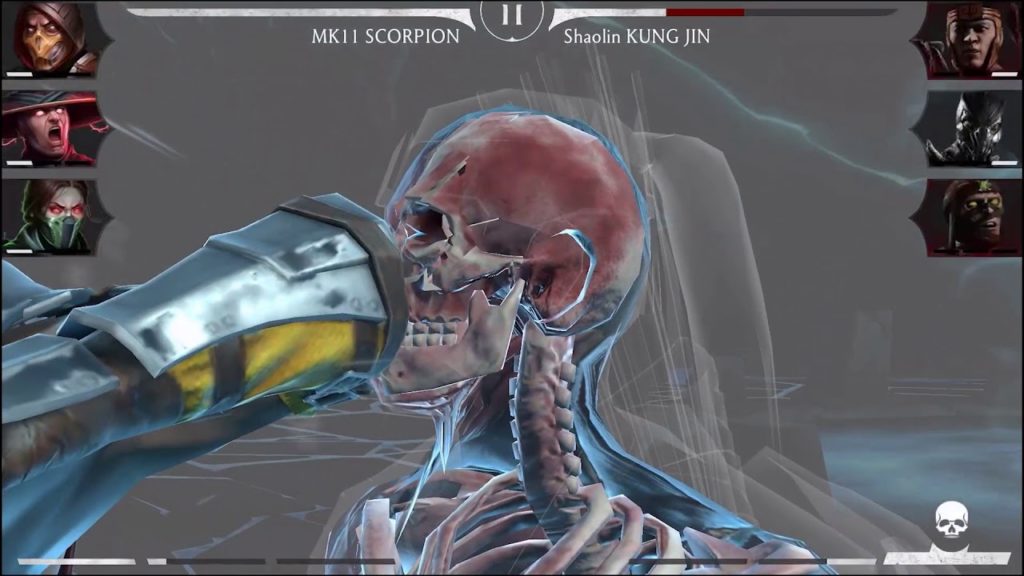
Making a video game is hard. Making a fighting game is even harder. But with the right tools and resources, it can be done. In this blog post, we’ve curated a list of the best resources to help you make your very own fighting game.
Essential Elements
Character animation
One of the most important aspects of any fighting game is character animation. This includes everything from the way the characters move to the way they attack and defend. Without good character animation, your game will look and feel stiff and lifeless.
There are many different ways to animate characters, so it’s important to do some research and find the method that works best for you. There are a few different software programs that can be used for character animation, such as Spriter and Adobe Flash.
Collision detection
Another important aspect of any fighting game is collision detection. This is what allows players to interact with each other and the environment. Without collision detection, your game will feel unfinished and buggy. Some popular options include box2d and physics engine.
Fighting game AI
One of the most challenging aspects of making a fighting game is creating AI opponents that are challenging but not impossible to beat. This is known as “balancing” and it’s something that takes a lot of time and effort to get right.
If you want to include AI opponents in your game, it’s important to do some research and find the method that works best for you. There are many different ways to create AI, so it’s important to choose the one that will work best for your game.
Steps to Get Started
If you’re interested in making a fighting game, there are a few things you need to know before getting started.
Choose a game engine
The first step is to choose which game engine you want to use. There are many different engines out there, each with its own strengths and weaknesses. Do some research and decide which one is right for you. Some popular options include Unreal Engine 4 and Unity.
Find resources and assets
Once you have chosen your game engine, it’s time to start looking for resources and assets. There are many places to find free or paid assets online. A quick search on Google or your favorite search engine should get you started.
If you don’t want to create your own assets, you can always buy them. There are many websites that sell assets for video games, and you can usually find what you need for a fighting game. If you have the money, it might be a good idea to hire a professional designer to create custom assets for you. This can be a great way to get high-quality assets that match your vision for the game.
Learn the basics of game design
If you’re new to game design, it’s important to learn the basics before getting started. There are many excellent books and articles on the subject. A quick search on Google will help you find some good resources.
Start prototyping tour game
Now that you have the basics down, it’s time to start prototyping your game. Begin by creating a simple prototype with placeholder assets. This will help you get a feel for how your game will work and what kind of machine you want to include.
Playtest
Once you have a prototype, it’s time to playtest it. Invite some friends over and get their feedback. See what works and what doesn’t. Make changes to your prototype based on the feedback you receive.
Polish
After you’ve made all the necessary changes, it’s time to polish your game. Add any final touches and make sure everything is perfect before release.
Release
Now that your game is finished, it’s time to release it to the world! There are many different ways to do this, so choose the option that makes the most sense for you. You can self-publish your game or submit it to a publisher.
Making a fighting game is a lot of work, but it’s also a lot of fun. With the right resources and a little bit of knowledge, anyone can make their own fighting game.
Unity
Gamekits

The Universal Fighting Engine (UFE) is a set of tools and framework designed to help developers create 2D, 2.5D and 3D fighting games. The latest version (UFE 2) includes several new features, such as native netcode with deterministic physics (for online matches), support for 2D animations, and a brand new mode that allows for 3D gameplay. With these additions, the UFE toolkit is now even more powerful and user-friendly, making it the perfect choice for anyone looking to create their own fighting game.
Featuring user-friendly editors, advanced A.I. support, story mode, mecanim, and legacy animation support, easy character setup, combo system, grappling move support, custom input manager, cinematic options, open-source GUI scripts, and mobile-friendly options, UFE 2 has everything you need to create the fighting game of your dreams.
With 6 characters and over 180 animations included, you can get started right away with developing your game. Plus, with extended coding support, you can really take your game to the next level.

Creating your own fighting game can be a daunting task, but with the Universal Fighting Engine it's easy to get started. The U.F.E. is a toolkit designed to help you develop your own 2.5D fighting game, using a highly customizable open-source framework and easy-to-use visual editors.
With the U.F.E. you can easily create characters, moves, combos, story modes, and more with precision hitboxes and robust animation support. You can also customize the controls to your liking and take advantage of mobile controls which requires Control Freak for an immersive experience on the go.
Featuring compatibility with cInput and Rewired, as well as customizable GUI scripts and support for custom coding and events, the U.F.E. makes it easy to create a fighting game that is tailored to your specific desires. Additionally, over 150 animations are included with the U.F.E., along with three ready-to-use characters and several free-to-use sounds and music assets.
Assets

Fighting Motions Vol.1 is an FBX library that contains 25 essential motions for karate and kickboxing games. Whether you're looking for punch, kick, or damage motions, this package has you covered. And the best part is that you can use any model with a Humanoid rig animation type and apply the motion without any hassle.
Unreal Engine
Gamekits
Fighting games template project
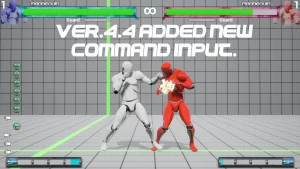
This is a template project of a fighting game that can be completely played. Add your favorite stages and characters to create your own fighting game. The features include an Arcade Mode, VS CPU, VS Player, and Training Mode that can all be selected. Additionally, there are two stage options available.
To play the battle, an introduction with a sequencer is included. You have the option to pause play, resume, go back to the title, or retry. The round results can be one of the following: KO, DoubleKO, Timeover, or Draw. Various animations are available for character movement including collision control with capsule component, F&B walk&step, jump, crouch, various punch&kick and damage animations, grab&cancel, guard&reversal, guard-crush, stun, and special moves. Creating your own fighting game has never been so easy! All you need is this template and your imagination.
Assets

Autodesk Character Generator is a set of motion capture animations for fighting games. It includes over 230 animations in FBX format, baked on UE4 standard skeleton, and compatible with any humanoid character. In addition to the motion capture animations, source files rigged with Autodesk HumanIK are also provided.
These animations can be used to create characters for fighting games that look and feel lifelike. The set of animations includes all of the major moves that are commonly seen in fighting games, such as punches, kicks, and special attacks. There are also animations for more specific actions, such as get-ups, blocks, dodges, and jumps. With this set of animations, it is possible to create realistic and compelling characters for any fighting game.
JavaScript
Tutorials
JavaScript Fighting Game Tutorial with HTML Canvas
In this video tutorial, we will learn to create a basic JavaScript fighting game using HTML canvas. The gameplay will be simple: two fighters will face off against each other, and the player will use the keyboard to move their fighter around the screen and attack.
Scripts

Ultimate Boxing is a fun HTML5 game that will put you in the ring against some tough opponents. The game is written in CreateJS and uses the latest technologies to provide a great gaming experience. The ZIP package contains the game with a 690×960 resolution that scales proportionally to fit the whole screen device.
If you want to develop an HTML boxing game, this source code can be a great starter kit.