How to Make an Event Website
An event website is typically used to provide information about an event, such as the date, time, location, and a description of the event. It may also include tickets or registration information, as well as a list of sponsors or partners. An event website can also be used to promote an event. This can include sharing photos and videos of the event, as well as providing a way for people to RSVP or buy tickets.
It may also include tickets or registration information, as well as a list of sponsors or partners. Event websites can also be used to sell merchandise related to the event.
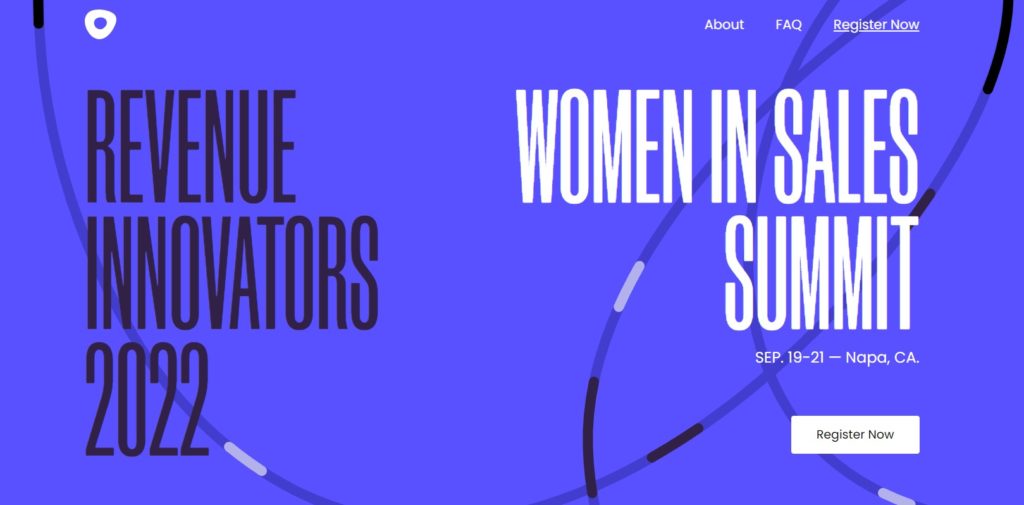
In this blog post, we’ll provide you with a curated list of resources to help make your event website a success. We’ll also provide you with essential elements that every event website should have.
Essential Elements of an Event Website
- Event date and calendar: One key element of an event website is a prominently featured event date and calendar. This way, people can save the date and plan ahead. There are a number of different ways to create an event website. You can use a tool like Google Calendar to get started.
- Location and map: Make sure to include the location of your event on your website. You can also include a map so potential attendees can get directions to the event. If your event is being held at a specific venue, you should also include information about the venue on your website.
- Event description: Your event website should include a brief description of what the event is all about. This can help potential attendees understand what they can expect from attending your event.
- Registration or ticketing information: If your event requires registration or tickets, you can use a tool like Eventbrite to sell tickets for your event. This will help you to keep track of who is attending your event and will also help to ensure that everyone who wants to attend is able to do so. Make sure to include all relevant information on your website so that potential attendees can easily find everything they need.
- Schedule of events: If your event has multiple sessions or activities, make sure to include a schedule on your website. This will help attendees plan their day and make the most out of their experience.
- List of speakers or performers: If your event has any speakers or performers, make sure to include their names and bios on your website. This can help potential attendees learn more about who they’ll be seeing at the event.
- Sponsors: If you have any sponsors for your event, make sure to list them on your website. This can help potential attendees learn more about who is supporting your event.
- Blog: If you have a blog, you can use it to promote your event. You can write blog posts about the event, as well as share photos and videos. You can also use your blog to announce any speakers or performers that will be appearing at the event.
- Social media: Make sure to promote your event on social media. You can use hashtags to reach a wider audience. You can also use social media to sell tickets for your event.
WordPress
Plugins
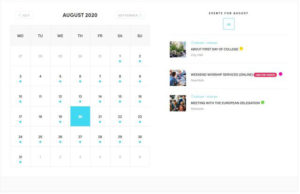
Modern Events Calendar has been designed with event planners in mind. It is a tool that can be used by businesses in different industries to manage their events, sell tickets and earn revenue. The features included in the premium version are extensive and cover everything that an event planner would need.
Additionally, there are lots of booking and ticketing features, making it easy to get started. For those who want even more out of the calendar, there are optional add-ons that can be purchased. Overall, Modern Events Calendar is a great option for anyone looking for an all-in-one solution for managing their events.
Modern Events Calendar has been created using modern design methods, and its 50-plus layouts are both beautiful and functional. Whether you want a simple calendar for your website or a more sophisticated event-scheduling solution, MEC has you covered. And with its wide range of skins and color schemes, you're sure to find a look that fits your site.

Are you looking for an event management plugin for WordPress? If so, you may want to consider Events Manager. This popular plugin helps you quickly and easily create events, accept bookings, and manage attendees.
This plugin is easy to use and manage. It has a free version with most of the needed tools. For added features, there is a premium version. This supported plugin allows for multiple payment gateways and imports from iCal or Google Calendar. make this plugin very capable for those in need of an event manager. Consequently, this makes it a great choice for those who find themselves in need of an events manager.
Themes
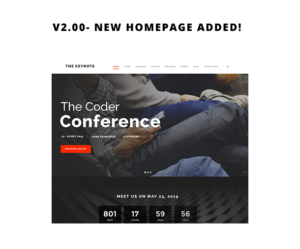
The Keynote is a specially designed WordPress theme that is perfect for any conference, meeting, exhibition, or congress. It comes complete with several key features that are essential for any conference or event website, such as speaker post type, speaker list, and event schedule. In addition, the theme also includes a built-in PayPal payment system for selling tickets. If you are using a third-party ticketing agent, you can also specify a URL for each ticket to link to.