How to Build an ERP System
An ERP (Enterprise Resource Planning) system is a software application that helps businesses automate and manage their operations. It includes a database that stores information about the company’s products, customers, and employees. The ERP system also has modules for accounting, manufacturing, customer relationship management (CRM), and supply chain management (SCM).
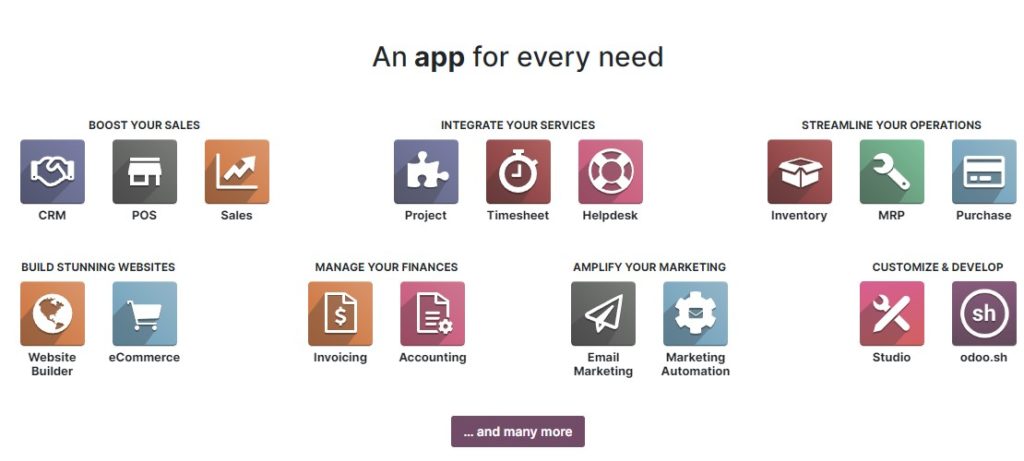
An ERP system can help businesses save time and money by automating tasks such as order processing, inventory management, and invoicing. It can also help businesses keep track of their operations and make better decisions by providing real-time data about the company’s performance.
If you’re looking to build an ERP system, you’ll need to gather a lot of information and resources. Here we’ve curated a list of the best resources to help get you started. We’ve included essential elements, steps to get started, and more. So whether you’re just starting out or are further along in the process, this list will help you build a successful ERP system.
Essential Elements of an ERP System
An ERP system must include certain essential elements in order to be effective. These elements are:
- A centralized database: This is the core of an ERP system, and all other components must work together to connect to it. The database contains all the information that the ERP system needs to function.
- A user interface: This is how users interact with the ERP system. The user interface must be easy to use and understand, or else users will not be able to make use of the system effectively.
- Application modules: These are the various software components that make up an ERP system. Each module performs a specific function, and they must all work together in order to provide a complete solution.
- Connectivity: An ERP system must be able to connect to other systems in order to exchange data. This might include connecting to accounting systems, manufacturing systems, or other business applications.
- eCommerce: An eCommerce platform must be integrated into an ERP system in order to sell products and services online. The eCommerce platform handles all the transactions and processes orders. An ERP system must be able to connect to shipping carriers in order to calculate shipping costs and print shipping labels.
- Human resource management: This module helps businesses manage their employees. It can track employee information, such as contact details, job roles, and salary information. It can also help with performance management and talent planning. By tracking employee information and managing performance, businesses can ensure that they are getting the most out of their workforce. Human resource management can also help businesses to plan for the future by identifying potential talent and ensuring that it is properly nurtured.
- Inventory & warehouse management: Most businesses rely on inventory to keep their operations running smoothly. In order to do this effectively, businesses need to be able to track their inventory levels, locations, and movement. This is where inventory management comes in. Inventory management is a process that helps businesses keep track of their inventory. It can track inventory levels, locations, and movement. It can also help with reordering and forecasting. Warehouse management is another process that helps businesses manage their warehouse operations. Warehouse management helps businesses manage their warehouse operations. It helps businesses optimize their use of space, labor, and materials.
- Reporting: In order to generate data-driven insights, an ERP system must have reporting capabilities. Reports can help businesses track their performance, identify trends, and make better decisions. By tracking performance, businesses can see where they are improving and where they need to make changes. Additionally, reports can help businesses identify trends so that they can make adjustments accordingly. Finally, by making better decisions, businesses can improve their overall performance. Consequently, reporting capabilities are essential for an ERP system.
Tips to Get Started
Choose an ERP software
When it comes to choosing an ERP software, there are a few factors you’ll need to consider. The first thing you’ll need to do is assess your business needs and requirements. What functionality do you need the ERP system to have? What processes do you want it to automate?
You’ll also need to consider the size of your business and the number of users who will be using the system. Not all ERP software is created equal, and some solutions may be more suited for larger businesses than others.
Another thing to consider is the cost of the software. Some solutions can be quite expensive, so make sure you have a budget in mind before making a decision.
Finally, you’ll need to find a software vendor who can provide a solution that meets your needs. Do your research and compare different vendors before making a decision.
Develop your vision of the system
Once you’ve decided on the ERP software you want to use, it’s time to develop your vision of the system. What processes do you want to automate? What functionality do you need? How will users interact with the system?
Creating a clear vision of the system will help ensure that your project stays on track and that everyone involved is working towards the same goal.
Once you’ve developed your vision for the system, it’s time to meet with department chiefs and create a list of the required functionality. This list will be used to assess different ERP software solutions and make sure that they have all the features and functionality you need.
Choose a hosting and software development company
You need to decide on where to host your custom ERP solution. You have two options: on-premise or in the cloud. Each option has its own advantages and disadvantages, so it’s important to decide which one is right for your business.
- On-premise solutions offer greater control and security, but they can be more expensive to set up and maintain.
- Cloud-based solutions are more flexible and scalable, but they may not offer the same level of security as an on-premise solution.
Ultimately, the best option for your business will depend on your specific needs and budget.
Once you’ve decided where to host your solution, it’s time to find a software development company that can help you develop the ERP system. Do your research and compare different vendors before making a decision.
In order to make the best decision for your company, consider the following factors:
- What is your budget?
- What are your company’s specific needs?
- How much support will you need from the vendor after the system is up and running?
- How large and complex is your organization?
- Is the vendor reputable and has a good track record?
By taking all of these factors into account, you will be able to make an informed decision about which software development company is the best fit for your organization.
Laravel
Scripts
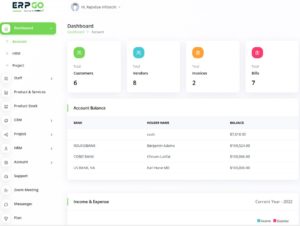
Managing a business is a difficult task as it is, and it can be made even more difficult when you have to juggle multiple software programs in order to keep track of everything. With ERPGo SaaS, you can easily manage every aspect of your business with one tool. This includes your accounts, HRM, CRM, and projects.
It has a desktop application that allows users to track project activities and hours, keep a tab on expiring contracts, chat with other users without having to switch tools, manage goals, and budget their planning. The software also provides a detailed report on each aspect of the project, sales, HR, and pre-sales.
In addition, businesses can customize their settings in ERPGo SaaS according to their specific needs. The software is available in multiple languages and offers a user-friendly RTL experience for customers using Arabic, Hebrew, and Urdu-like languages. ERPGo SaaS also supports multiple payment gateways and is built on the Laravel 8 framework.
Having everything in one place will make your life much easier and help you to stay organized. The ERPGo SaaS version is very affordable and easy to use. You will quickly see how this tool can save you time and money.

Laravel Lavina ERP is an ERP built on Laravel 5.4. It is free and open-source. Some of its features include sales, production, inventory, charts, human resources, customers, and supplier modules. Its main advantage is that it uses the Laravel framework, which is known for its stability and security. In addition, Laravel Lavina ERP is constantly being updated with new features and improvements. As a result, it is an excellent choice for small businesses.
Odoo
Odoo is a comprehensive suite of open-source business apps that cover all your company needs, from CRM and eCommerce to accounting and inventory. With Odoo, you can manage your entire business in one place, eliminating the need for multiple disparate systems.

Odoo's point-of-sale app is particularly robust, providing features such as built-in loyalty programs and Gift Cards. Odoo's project management app is also top-notch, with features like kanban boards and Gantt charts. Overall, Odoo is an excellent choice for businesses of all sizes.
Odoo ERP is available in two different editions: the Community Edition and the Enterprise Edition. The Community Edition is free to use, while the Enterprise Edition requires a paid subscription. Both editions offer a wide range of features and functionality, but there are some key differences between them that you should be aware of before seeking Odoo implementation and development.
The Enterprise Edition includes additional features such as priority support and access to the Accounting and Mobile modules, while the Community Edition is more suited for small businesses and hobbyists.
Why Use Odoo?
There are many reasons to use Odoo, but here are just a few:
- Odoo is easy to use. Its intuitive interface and drag-and-drop functionality make it simple to get started with, even if you've never used a similar system before.
- Odoo is customizable. With more than 10,000 available modules, you can tailor Odoo to fit the specific needs of your business.
- Odoo is affordable. Unlike other enterprise resource planning (ERP) software, Odoo is available for free under the Affero General Public License (AGPL). You'll only need to pay for the hosting and support services you need.
- Odoo is scalable. As your business grows, you can add new users and modules to Odoo to keep pace.
Tutorials
Odoo has an active community of developers who have created modules and code snippets to provide added functionality. Looking for a specific Odoo code snippet to help with your development? You've come to the right place. This curated list includes examples of how to do everything from manage invoices to create custom reports. Whether you're a beginner or an experienced developer, you're sure to find something useful here.
Getting Started For Developers
If you are reading this, then you have either taken an interest in developing your own Odoo module or have recently joined the Odoo company in a technical position. In either case, this is where your journey to the technical side of Odoo begins. This tutorial will guide you through the process of creating your first Odoo module. We will cover topics such as setting up your development environment, creating models and views and deploying your module. By the end of this tutorial, you will have a solid foundation on which to build future modules.
Odoo offers a wide range of user manuals and configuration tutorials, designed to help users get the most out of their system. Whether you're looking to learn how to use a particular feature or want to find out how to configure your system for optimal performance, Odoo's user docs are a great resource.
And with new applications being added all the time, there's sure to be something for everyone. So why not take a look today and see what Odoo can do for you? You might be surprised at just how much this powerful system can help you get things done.
Multiview ERP
Multiview ERP provides a comprehensive software suite that empowers finance teams to advance their organizations. It is a single point of truth within your organization, enabling visibility across divisional, regional, or product line silos. In addition to traditional finance and accounting, it adds the sophisticated capabilities that today’s complex organizations demand.

With Multiview ERP, you can have confidence that your data is accurate and up-to-date, giving you the insights you need to make informed decisions. Multiview ERP is the foundation for a successful finance organization, empowering you to meet the challenges of today and tomorrow.
Multiview ERP is an all-in-one software tool that allows you to respond to challenges in real-time and improve the quality of work for all stakeholders. With core accounting, general ledger accounts payable, and accounts receivable features, Multiview ERP gives you the insights you need to make smart decisions for your business.
Additionally, business automation features like multi-sourced data warehouses, automated workflows, expense management, and time management help you streamline your processes and save time. And with inventory management, asset management, purchase/work orders, and order management capabilities, you can keep track of your inventory and materials while ensuring that all stakeholders have the information they need to do their jobs.
By implementing Multiview ERP in your business, you can improve efficiency, communication, and collaboration across your entire organization.
NetSuite ERP
NetSuite integrates all key business processes into a single system, which is trusted by over 26,000 companies worldwide. The software automates manual processes in businesses, including purchase orders, invoicing reconciliation, lead-to-sale optimization, financial management, and multi-division expense management.
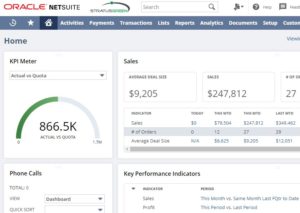
Additionally, NetSuite offers online integration and customer/vendor portals for easy collaboration. By using NetSuite, businesses can increase efficiency and optimize their workflows. As a result, they can focus on their core operations and goals.
NetSuite offers a single system for all of your business processes. This means that you can increase productivity by automating processes and reducing IT costs. You’ll also have real-time visibility into your data, which is synced across all devices.
Plus, NetSuite offers customized sales and marketing solutions that are tailored to your specific needs. And, because it’s cloud-based, you can access your data from anywhere in the world.