How to Make an Endless Running Game
It’s always fun to play a game that never ends. That’s why endless running games are so popular these days. But what if you want to make your own? In this blog post, we will list lots of resources for you to learn how to make an endless running game with different game engines.

What You Need to Know
Steps to make an Endless Runner Game
If you want to make an endless runner game, there are a few things you should know about game development and programming in general. These concepts will be important for you to understand as you go through the process of making your game.
Choose a game engine and programming language
A game engine is a software framework that provides the basic functionality needed to create a video game. There are many different game engines available, each with its own set of features and tools. Some popular game engines include Unity3D, Unreal Engine 4, and Godot.
Most game engines use either C++ or C# as their main programming language. However, some engines also support other languages such as Java or Python. It’s important to choose a language that you’re comfortable with so that you can focus on creating your game.
Pick 2D or 3D
Endless runner games are typically 2D games, but it is possible to create a 3D endless runner game as well. There are advantages and disadvantages to both 2D and 3D endless runner games.
2D games are typically simpler to create and require less processing power than 3D games. They can also be played on a wider range of devices, including older computers and mobile devices. However, 2D games can sometimes feel less immersive than 3D games.
3D games tend to be more complex and require more powerful hardware. They also often require more time and effort to create. However, the extra effort can pay off in a more immersive and realistic experience for the player.
Deciding on which type of game you want to make will determine which game engine you should use and what kind of resources you will need.
Implement the gameplay mechanics
The gameplay mechanics of an endless runner game are relatively simple. The player controls a character who runs automatically, and they must avoid obstacles and enemies while trying to collect coins or other items. Some games also include power-ups that the player can use to temporarily increase their speed or invincibility.
Visual and audio
Visual and audio are important aspects of any video game, and they are especially important in an endless runner game. The player needs to be able to see the obstacles and enemies coming so that they can avoid them, and the game needs to sound exciting and engaging to keep the player engaged.
There are many different ways to create visual and audio effects in a game. Some common methods include using sprites or 3D models, creating sound effects using synthesizers or recorded sounds, and using music tracks. You can also use Unity’s Audio Mixer to create dynamic audio effects that change based on what is happening in the game.
Essential elements
While you can add other features to your game, these are the core features that you will need in order to create a basic endless runner game.
- Visible progress: Players need to be able to see their progress in the game so they know how close they are to beating their high score. This can be done by displaying the distance the player has run, the number of coins collected, or some other metric.
- Power-ups: Power-ups are a common feature in endless runner games. They can give the player a temporary speed boost, invincibility, or some other advantage. Including power-ups in your game will give players something to strive for as they play.
- Unlockable content: Another way to keep players engaged is to offer unlockables such as new characters or levels. This gives players something to look forward to as they play and encourages them to keep coming back to the game.
- Scoring system: A scoring system is essential for an endless runner game. Players need to be able to see their progress and compare their scores to their friends or the world’s best.
Unity
Gamekits
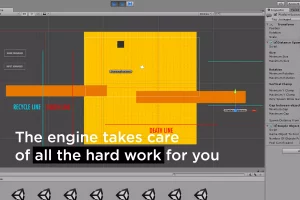
The 2D+3D Infinite Runner Engine is a Unity Asset that helps you create endless games easily. It's highly customizable and easy to use, with a wide variety of examples to choose from. Whether you're an experienced developer or just getting started, the Infinite Runner Engine is the perfect tool for you. Completely mobile/touch-ready, it's never been this easy to create endless games.
It comes with tons of common-use classes that are easy to customize for your own needs. The Infinite Runner Engine is also optimized for mobile devices, resulting in a great performance. In addition, the Unity Infinite Runner Engine has built-in examples of complete games, assets, and classes that are ready to use.
The engine handles all the hard work such as achievements, object pools, spawners, camera controllers, game status, events, multiple characters, pickable objects, high scores, and so much more!
3D Infinite Runner for Playmaker

The 3D Infinite Runner for Playmaker is the perfect toolkit for anyone wanting to create their own endless running game. This asset requires the purchase of PlayMaker to work.
With responsive swipe controls, throwing projectiles, destructible objects, and multiple speed levels, this kit has everything you need to make a fun and engaging game.
The uGUI menus are easy to use and the simple character model swapping makes it easy to change up the look of your game. The Mecanim animations are top-notch and the unlit world curving shader with real-time directional shifting looks great. The dynamic follow camera ensures that your players always have a clear view of the action.
With 12 fast-loading tracks that can be randomized, easy track editing, object pooling on everything, player pref high scores, continuous score smoothing, and steampunk artwork included, this kit has everything you need to create an engaging and visually appealing game. The detailed documentation and fully commented logic make it easy to get started, and the mobile-ready features make it easy to take your game on the go.

Forever is a user-friendly, flexible solution for the generation of linear, procedural levels. It is ideal for endless runner games, procedural racing games, and more. Forever offers built-in logic for traversing level paths, making it easy to write player behaviors with minimal programming skills.
Forever also features object pooling and multithreading support for the generation process, making it a flexible and easily extendable solution that works great on mobile devices.
Forever is also flexible and easily extendable, offering a variety of helpful features such as automatic mesh and object extrusion along the generated path. Forever works great on mobile and is perfect for both 3D and 2D projects.
Unreal Engine
Gamekits

Creating an endless runner game in Unreal Engine can be a daunting task, but with the Endless Runner Engine, it's now easy and fun! With 7 unique game type examples based on existing popular endless runner games, you can quickly and easily create your own optimized endless runner game. Plus, the flexible system allows you to extend and modify the classes to suit your specific needs.
It features optimized performance, thanks to object pooling and the use of a single shared texture and material for most assets. Plus, it's easy to use, with simple structures and classes that allow you to customize UI colors, entire game color schemes, spawner class visual representation in the editor, and much more. And with several fully commented examples included, you can quickly get up and running with this starter kit.