How to Make a Document Scanner App
A document scanner app is a software application that allows users to scan physical documents into digital files. These files can then be edited, shared, or stored on a computer or other electronic device.
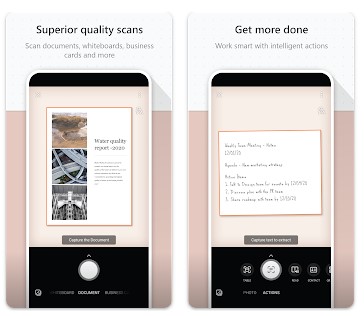
Generally, document scanner apps allow users to control the scanning process, including adjusting the resolution and brightness of the scanned image. Additionally, many document scanner apps can also convert scanned images into PDF or other file formats.
In this blog post, we’ve curated a list of the best resources to help you make your very own document scanner app.
Essential Elements of a Document Scanner
If you’re looking to develop a document scanner app, here are a few key things to keep in mind:
Functionality
When you are designing a document scanner app, it is important to consider the needs of your target users. What features will they need in order to make the most use of the app? For example, will they need to be able to crop or edit their scanned documents? Will they need to be able to share them electronically?
Keep your target users in mind when making decisions about the features and functionality of your app. This will help you create an app that is truly tailored to their needs.
Document Scanner SDKs
If you’re looking to develop a document scanning app, there’s no need to start from scratch. Document scanner SDKs provide everything you need to get up and running quickly, including pre-built UI components, APIs, and libraries.
A document scanner SDK is a set of tools and libraries that allow developers to create document scanner apps. The SDKs for document scanner apps typically include tools for adjusting the resolution and brightness of the scanned image, as well as tools for converting the scanned image into a PDF or other file format. Whether you’re looking for a simple solution or something more robust, there’s an SDK that can meet your needs.
And because these kits are designed for use with a variety of operating systems, you can be sure that your app will work seamlessly on any platform. So if you’re looking for an all-in-one solution for your document scanning needs, consider using a document scanner SDK.
Image Processing Libraries
If you’re looking to add document scanning functionality to an existing app, you may only need to use an image processing library. Image processing libraries can provide the functionality needed to scan documents without needing to develop your own scanning app.
These libraries usually include features like image capture, cropping, and filtering. This can be useful if you want to add document scanning to an existing app without having to create a whole new app just for scanning. However, keep in mind that not all image processing libraries will work with document scanning. Some may only work with photos or other images, so be sure to check before using one in your project.
Document Converter
If you want to be able to edit or share your scanned documents, you’ll need a document converter. A document converter allows you to convert scanned images into PDFs or other file formats. This can be useful if you want to be able to edit the scanned document or share it with others.
Design
Good design is essential for any app, as it needs to be both functional and user-friendly. When planning the design of your app, keep in mind that users should be able to easily navigate it and find the features they need. Additionally, the interface should be intuitive and easy to use.
When it comes to document scanning, the design should allow users to quickly scan a document and make any necessary modifications before exporting it as an image or PDF. By following these guidelines, you can ensure that your app will be a success with users.
Performance
You’ll also need to ensure that your app is performant. This means that it should be able to quickly scan documents without any issues. Additionally, it should be able to handle a variety of document sizes and types. If your app is not performant, users will likely experience frustration and may even delete the app.
Therefore, it is essential to ensure that your app is able to meet the needs of your users. By making sure that your app is performant, you can help to ensure a positive user experience.
Resources
Document Scanner SDKs
There are many benefits of using document scanner SDKs.
- Save time and money: Businesses can save a lot of time and money by using document scanner SDKs. They can quickly and easily scan documents, and they don’t have to worry about the quality of the scanned images.
- Enhance security: Businesses can also enhance security by using document scanner SDKs. Since the images are stored on the cloud, they can be password protected and encrypted. This means that only authorized people will be able to view the images.
- Improve efficiency: Another benefit of using document scanner SDKs is that they can help businesses improve their efficiency. Scanned documents can be easily shared with others, and they can be stored in a central location. This makes it easy for employees to access the information they need when they need it.
- Multi-platform: Document scanner SDKs are also available for multiple platforms. This means that businesses can use them on their computers, tablets, and smartphones.
Following are the most popular document scanner SDKs:

In today's business world, being able to scan and digitize documents quickly and easily is more important than ever. However, many companies struggle with how to best accomplish this task. That's where Scanbot's scanning SDK comes in. This SDK empowers apps to create high-quality images of documents, making it easy for enterprises to capture accurate images of documents using mobile devices.
And because the Document Scanner SDK is so easy to use, businesses can be up and running with a document scanner within one week. So if you're looking for a way to improve your document scanning process, look no further than Scanbot.
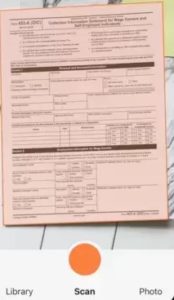
The Genius Scan SDK is trusted by hundreds of companies to add a custom document scanner to their apps. The SDK uses proven imaging technology that is tried and trusted every day by millions of people on iOS and Android. The Genius Scan SDK offers real-time document detection, text recognition, and PDF generation so that you can make the text of documents searchable and selectable.
Combined with the PDF generator, you can make the text of documents searchable and selectable. With the Genius Scan SDK, you can easily add a custom document scanner to your app and provide an essential service to your users.
React Native
Plugins
Capturing documents with a mobile phone can be a pain. You have to hold the camera perfectly still, and even then the perspective is often skewed, making the document hard to read. The React Native Document Scanner library aims to make document capture easy and reliable, with live detection of documents and built-in perspective correction.
It also offers the option to apply live filters to the image for better contrast or saturation, and Flash support ensures that even low-light conditions won't hamper your document capture. Best of all, images can be stored as either URIs or base64 strings, so you can easily use them in your app without having to worry about file compatibility issues.
Flutter
Plugins
document_scanner is a plugin that inserts a native platform view that scans documents into a flutter widget. This plugin is useful for applications that require the functionality of scanning documents on Android/IOS devices. The plugin adds document scanning functionality to an application by utilizing the phone's camera to capture an image of the document and then converting the image into a PDF file.
This process allows for easy and quick document scanning, which is essential for many businesses and organizations. In addition, the plugin provides a variety of settings and options to customize the document scanning experience.