How to Make a Designing Web App (Similar to Canva and Figma)
An online designing web app is a software application that allows users to create and edit digital designs using a web browser. These apps can be used for everything from creating logos and graphics to building websites and crafting user interfaces. Many online designing web apps also include built-in tools for creating animations and interactive elements.
If you’re looking to create an online designing web app, you’ve come to the right place. We’ve curated a list of the best resources to help you get started. From tutorials and courses to templates and software, we have everything you need to get up and running.
What are the Most Popular Designing Apps?
Canva
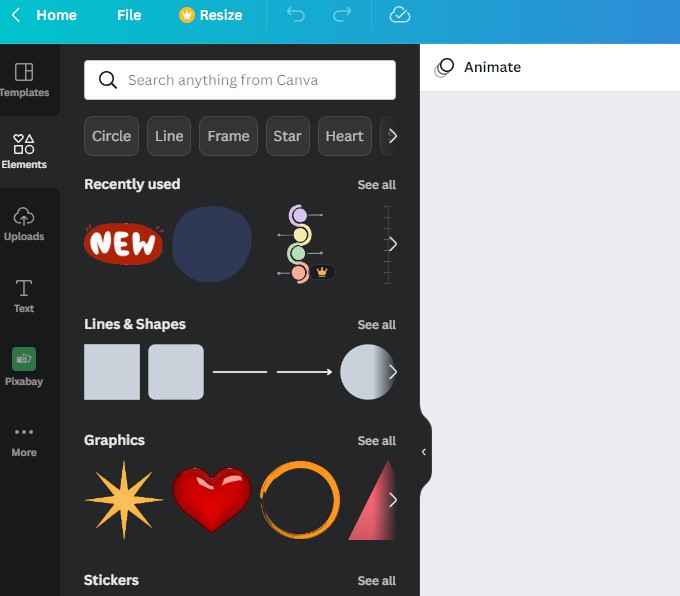
Canva is one of the most popular online designing web apps. Its user-friendly interface and built-in tools make it perfect for those who are just getting started with design. Plus, its library of templates and assets makes it easy to create professional-looking designs with little effort.
Canva also offers cloud storage, so you can access your work from anywhere. And if you need royalty-free images for your designs, Canva has a huge library that you can access for free.
Figma
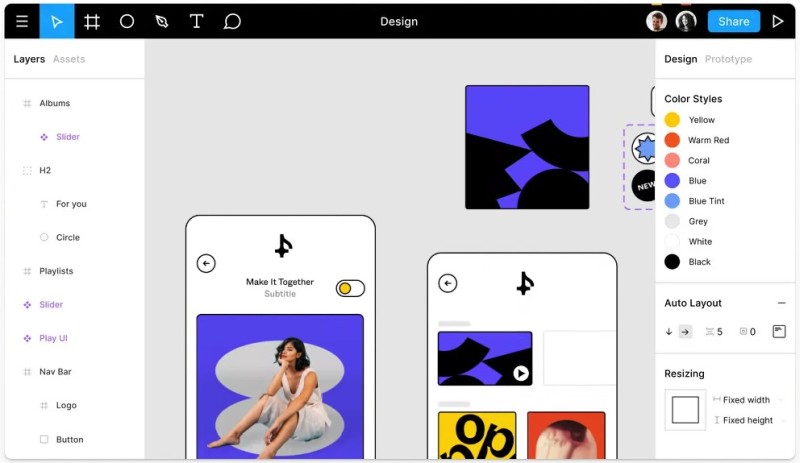
Figma is another great online designing web app. It offers a similar set of features to Canva, including a user-friendly interface, built-in tools, and cloud storage. However, Figma also includes some unique features, such as the ability to collaborate with other designers in real-time.
This makes it perfect for those who need to work on designs with others. Plus, Figma’s library of templates and assets is even more extensive than Canvas, making it easy to find what you’re looking for.
Essential Elements of an Online Designing Web App
There are a few essential elements that every online designing web app should have. These include:
- Useful image editor tools: One of the most essential elements of a good online design app is a set of built-in tools that allow you to create high-quality designs. This includes a vector editor for creating illustrations and logos, an image editor for manipulating photos and graphics, and typography tools for crafting stylish text. With these tools at your disposal, you’ll be able to create professional-looking designs that are sure to impress your clients or audience.
- Team collaboration: A good online design app should allow users to collaborate with others. This is important for businesses as it allows employees to work together on projects. It’s also great for friends or family members who want to design together. The app should allow users to share designs and make comments or changes. This feature is essential for anyone who wants to create a design that is truly collaborative.
- A user-friendly interface: The app should be easy to use and understand, even for those with no prior experience. This means that the app should be intuitive and straightforward, with clear instructions and labeling. buttons and icons should be easy to find and click, and users should not be left feeling confused or frustrated. A user-friendly interface is essential for keeping users engaged and ensuring that they keep coming back.
- A library of templates and assets: This will help your users get started with their designs and save time. The templates and assets should be of high quality and easy to use. They should also be customizable so that you can change them to meet your specific needs.
- Image export: Another important element is the ability to export your designs in various formats, such as JPEG, PNG, or SVG. This will allow you to share your designs with others or use them in other applications.
- Cloud storage: This feature allows you to access your designs from anywhere, and ensures that your work is always backed up. With cloud storage, you can design from anywhere, whether you’re at home or on the go. And if you ever need to access your work offline, you can do so with ease. Plus, cloud storage makes it easy to share your designs with others. With just a few clicks, you can share your designs with clients, colleagues, or friends.
- Royalty-free images: An important feature of any online design tool is a library of royalty-free images. This allows users to create designs without worrying about copyright infringement. The collection should include a wide range of images, including photos, illustrations, and icons. The images should be high-quality and easy to search for. Additionally, the design tool should allow users to upload their own photos and images. This gives users the ability to personalize their designs and make them truly unique.
- Price: A good online design app should be affordable so that users don’t have to break the bank to create stunning designs. There are a lot of great design apps out there that are very affordable, so users should definitely take advantage of them. There are design apps that range from free to hundreds of dollars per month. If you’re just starting out, you may not want to create a high-entry design app. But if you’re planning to use the app for business purposes, it’s worth considering a paid option that will offer more features and support.
JavaScript
Scripts
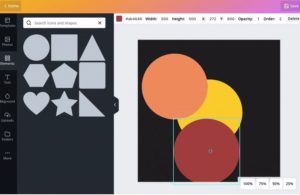
Gwaphics is an online graphical design tool that makes it easy to create designs inspired by Canva. With Gwaphics, you can create shapes, text, and image elements on a blank canvas using intuitive drag & drop features. You also have access to a variety of inspiring public design templates. Gwaphics is built with React/Redux/Webpack(css-loader) on the frontend and Ruby on Rails/ExpressJS/PostgreSQL on the backend. Storage is handled by AWS S3.
Libraries
FabricJS is a robust Javascript HTML5 canvas library that is also an SVG-to-canvas parser. With FabricJS, you can drag-n-drop objects on the canvas, scale, move, rotate and group objects with the mouse, create custom objects, and support JPG, PNG, JSON, and SVG formats. The image filters are ready-to-use and you can create animations. Moreover, FabricJS works super-fast with many objects. Consequently, it is easy to see why FabricJS is becoming a popular choice for many developers.