How to Make a Delivery App
A delivery app is an app that allows customers to order and track food or other items for delivery. Many restaurants and other businesses now offer delivery, and an app can make it easy for customers to place orders. Delivery apps can also include features such as maps that show the customer the route from the restaurant to their home, and estimated delivery times.
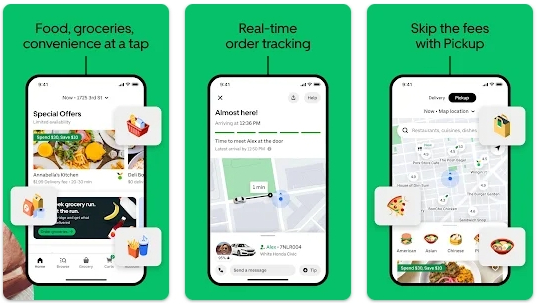
Everyone knows that Deliveroo and UberEATS have taken over the food delivery world, but what if you want to create your own delivery app? Making a delivery app can be a great way to make some extra money, and it’s not as hard as you might think! In this blog post, we’ll talk about key elements of a delivery app. So whether you’re an entrepreneur with a new business idea or just someone who wants to be able to get food delivered without leaving your house, keep reading for all the info you need.
Types of Delivery Apps
There are 3 main types of delivery apps: local food delivery apps, package delivery apps, and retailer delivery apps.
Local food delivery apps
In recent years, there has been a growing trend of people using apps to order food from local restaurants. Local food delivery apps are quick and easy to use, and they allow customers to order food with just a few clicks.
Many large food enterprises, such as McDonald’s or Kentucky Fried Chicken (KFC), have their own delivery platforms that only connect with their restaurants.
These apps are usually powered by either restaurant employees or independent contractors who deliver the food. One of the advantages of using a local food delivery app is that it can save you time and money. For example, if you’re short on time, you can order your food in advance and have it delivered to your door.
In addition, delivery apps can often offer discounts on restaurant meals. Another benefit of using a local food delivery app is that it supports local businesses. When you order from a local restaurant, you’re helping to keep the doors open and the employees paid.
Package delivery apps
Package delivery apps have become increasingly popular in recent years, as they offer a convenient and affordable way to send packages. These apps are similar to local food delivery apps, but they focus on delivering packages rather than food. businesses to deliver items to their customers, and they often offer features such as tracking and insurance.
Package delivery apps are typically used by businesses to deliver items to their customers, but they can also be used by individuals for personal deliveries. They offer a convenient and affordable way to send packages, and they typically include features such as tracking and insurance.
Retailer delivery apps
Retailer delivery apps are apps that allow customers to order items from a specific retailer, such as grocery stores or pharmacies. These apps generally offer features such as coupons and loyalty programs. Some retailer delivery apps also allow customers to pay for their orders using the app.
Deliv and Amazon Prime Now are two apps that are shaking up the way we shop. Local suppliers can now be found and ordered from with just a few clicks, and deliveries can be made as soon as possible. This new way of shopping is convenient, efficient, and often cheaper than traditional methods. It also supports local businesses and helps to reduce our carbon footprints.
Essential Elements of a Delivery App
No matter what type of delivery app you’re creating, there are certain elements that all successful apps include. Here are some key elements of a delivery app:
- Order management: A food delivery app is nothing without a good order management system. This system needs to be able to do a few things. First, it should allow businesses to receive and track orders. This way, they can make sure that the right food goes to the right customer. Second, the system should allow customers to track the status of their orders. This way, they can know when their food will arrive and whether or not it is on its way. Finally, the system should provide customer support in case there are any problems with an order. This way, customers can get help if their food doesn’t arrive on time or if there is something wrong with their order. Without a good order management system, a food delivery app will quickly become a mess.
- Delivery request: A must-have of delivery apps are for ordering products. Users can select the product they want and request an order. The product will be delivered to their doorsteps in no time. This feature must be included in any delivery app to allow users to order anything from groceries to clothes.
- Map: A map feature is one of the most important elements of a delivery app. Customers need to be able to see where their food or other items are, and a map is the best way to do this. A map can also show the customer the route from the restaurant or store to their home, and estimated delivery times.
- Tracking: Another important element of a delivery app is a tracking feature. Customers can see where their order is in real-time, so they know when to expect it. Tracking features also give customers peace of mind that their order is on its way and will arrive soon. Having this feature available gives customers a sense of security and assurance that their order is being taken care of. Furthermore, it allows for transparency and accountability on the part of the delivery company. The tracking feature helps to build trust between the customer and the business, which is essential for a successful delivery experience.
- Payment system: A delivery app, such as GrubHub, DoorDash, or Uber Eats, is not complete without a payment system. This system needs to be secure to protect customers’ information. In addition, the payment system should be easy to use so that customers can quickly and easily pay for their orders. The payment system is an essential part of the delivery app, and it should be given careful consideration to create a smooth and enjoyable experience for customers.
Flutter
Scripts
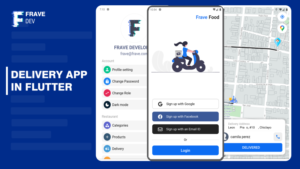
Frave Food is a food delivery app that was written in FLutter. It incorporates features such as Flutter Bloc, Socket io client, Google Map, MapBox, Geolocator, and Push notifications. The app was created with the intention of providing a convenient way for people to order food.
The user interface is straightforward to use. The app allows you to place an order and track the delivery in real-time. It also provides push notifications so that you can be notified when your food is on its way.
Food Delivery Flutter + PHP Laravel Admin Panel
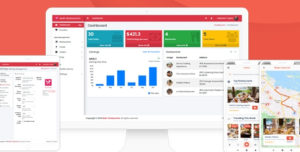
Looking to start your own food delivery app business? Flutter + PHP Laravel Admin Panel is the complete solution you need. It includes an end-user app for customers to place orders, and an admin panel for restaurant owners to manage orders and improve their business. With this end-to-end solution, you can launch your food delivery app quickly and easily.
With support for multiple restaurants, geolocation, and Google Maps, it's easy to keep track of your customers and make sure they're getting the food they want. The app also supports payments gateway integrations, so you can accept payments from all major providers. Plus, with support for Cash On Delivery, you can make sure your customers can pay how they want.
UI Kits
Food Delivery Flutter App UI Kit
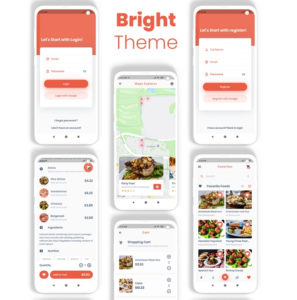
The Food Delivery Flutter App UI Kit is a comprehensive package of more than 25 screens and 60 components that will help you create a visually appealing and functional food delivery app. With its clean and organized code, the kit is easy to restyle and customize to match your brand.
The kit also features multiple restaurants or restaurants directory UI elements, as well as hero animations, tab bars, slider cards, and swipers. Additionally, the food delivery app kit is designed to work well on both iOS and Android devices with support for 60 fps.