How to Make a Calendar App
A calendar app is a type of mobile application that helps users keep track of scheduled events and appointments. Most calendar apps allow users to view their schedule for a specific day, week, or month. Some calendar apps also provide features that allow users to create and manage tasks, as well as set reminders for upcoming events.
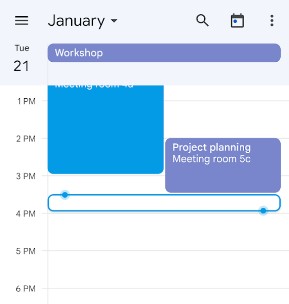
In this blog post, we’ll curate a list of resources to help you get started with developing a calendar app.
Essential Elements of a Calendar App
When planning to develop a calendar app, there are certain features that you’ll need to consider in order to provide users with a comprehensive and user-friendly experience.
Some of the essential elements of a calendar app include:
- Schedule management: Anyone who has ever tried to manage their schedule knows how difficult it can be to keep track of all the events and appointments. A calendar app can be a valuable tool for keeping on top of your schedule, but only if it is easy to use. The ability to quickly add, edit, and delete events is essential for keeping your calendar up-to-date. A good calendar app will let you do all of this with just a few taps. It should also be easy to view your schedule for the day, week, or month so that you can plan ahead.
- Notifications & reminders: A calendar app needs to provide users with reminders for upcoming events so they don’t forget about them. This way, they can be sure to stay on top of their schedule and not miss any important appointments. Notifications can be set for a specific time before the event and can be customized to include additional details such as the location or contact information. In addition, many calendar apps also allow users to set recurring reminders, so they never have to worry about forgetting to check their schedule again. With these features, a calendar app can help users stay organized and on top of their busy lives.
- Task management: There are a variety of calendar apps available on the market, each with its own unique set of features. However, one feature that is generally included in most calendar apps is the ability to create and manage tasks. This can be helpful for users who want to keep track of their to-do list in one place. In addition, many task management apps allow users to set reminders for upcoming tasks, which can be helpful for keeping on top of deadlines. While there are a number of different ways to manage tasks, using a calendar app can be a convenient and effective way to stay organized.
- Time block: Time blocking is a popular productivity technique that can be used to manage your time more effectively. The idea behind time blocking is to schedule specific blocks of time for specific activities. For example, you may block off an hour in the morning to check your email and another hour in the afternoon to return phone calls. By scheduling specific times for specific tasks, you can make sure that you are using your time more efficiently and getting more done in less time.
- Sync capacities: One of the most important features of a calendar app is its ability to sync with other devices and applications. This allows users to keep their schedules up-to-date regardless of where they are or what device they are using. For example, if you add an event to your calendar on your computer, it should automatically be added to your calendar app on your phone. This way, you can always access your schedule no matter where you are.
- Security: When storing sensitive information such as your schedule in a calendar app, it is important to consider the security of the app. Make sure that the app you choose uses a secure connection and encrypts your data so that it is safe from hackers. In addition, many calendar apps allow you to set a PIN or password so that only you can access your schedule. This is an important feature to consider if you want to keep your data safe and secure.
- Calendar interface: A calendar app needs to have a clean and intuitive user interface that makes it easy for users to view their date and time data. The interface should be designed in a way that is easy to navigate and use. The app should also allow users to easily view their schedules, add new events, and edit existing events. A well-designed calendar app will make it easier for users to keep track of their schedules and make sure they don’t miss any important events.
Flutter
Plugins
You might one of these calendar plugins in order to help you in creating a calendar app in Flutter.
calendar_view

The calendar_view package for Flutter is a great way to easily implement a calendar into your UI. The EventController allows you to add or remove events from the calendar, and when you do so, it automatically updates all the views to which this controller is assigned. This makes it easy to keep your calendar up-to-date without having to worry about manually updating each individual view.
table_calendar
TableCalendar is a Flutter plugin that provides a highly customizable, feature-packed calendar widget. With an extensive and easy-to-use API, TableCalendar lets you create unique calendar experiences that are tailored to your specific needs. Whether you're looking for a preconfigured UI with customizable styling, or you want to build your own calendar from scratch, TableCalendar has you covered.
In addition, TableCalendar supports locale customization, range selection, multiple selections, dynamic events and holidays, vertical auto-sizing, multiple calendar formats, and horizontal swipe boundaries. With so many powerful features, TableCalendar is the perfect choice for any Flutter developer who needs a robust calendar solution.
cr_calendar
CrCalendar is a Flutter calendar inspired by the Google Calendar app. It features a CrCalendar widget for displaying a horizontally scrollable month view, with events lines over days, as well as a date selection dialog (uses CrCalendar widget in range selection mode) with customization of buttons, texts, and look of the CrCalendar widget. With CrCalendar, you can easily add attractive and functional calendar features to your Flutter app with minimal effort.
React Native
Plugins

The React-Native Calendar module is a great way to add customizable calendar components to your app. The module is compatible with both Android and iOS and provides various React-Native calendar components that can be customized to your needs.
You can override the default style files to get complete control over the calendar styles. If you need custom functionality not supported by the current day component implementations, you can pass your own custom day component to the calendar. With the advanced styling options, you can set styles independently for each day's header.
By using the React-Native Calendar module, you can easily add great-looking, fully customizable calendar components to your app.