How to Make a Calculator App
A calculator app is a type of app that helps users perform mathematical calculations. They are popular among students, professionals, and everyday users alike. Calculator apps can be found on both Android and iOS devices, and there are a number of them available on the market.
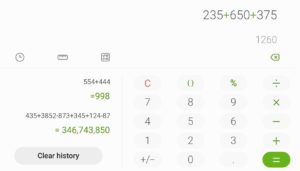
Making a calculator app is quite simple and it is good for beginners to learn about UI and logic. With the right tools and resources, it can be done faster. In this blog post, we will curate a list of the best resources to help you make your very own calculator app for Android and iOS.
Essential Elements of a Calculator App
Basic features:
- A way for users to input numbers
- Buttons for the different operations (e.g., addition, subtraction, multiplication, division)
- A display screen where the results of the calculations will be shown
Advanced features:
- Clear and intuitive user interface: This means that the layout and design of the app should be easy to understand and use, with buttons and functions clearly labeled and organized in a logical manner. This will make it easy for users to input numbers and perform calculations quickly and accurately.
- Range of functions and operations it offers: Basic calculator apps should include the four basic arithmetic operations (addition, subtraction, multiplication, and division), as well as more advanced functions such as square roots, exponents, and trigonometric functions. These functions should be easy to access and use, with clear and concise instructions for each operation.
- Additional features and tools: For example, a history feature can allow users to see a record of their previous calculations, while a memory function can store frequently used numbers for easy access. Other useful tools can include a unit converter, which allows users to convert between different units of measure, and a currency converter, which can be helpful for international travelers.
- Be able to handle a wide range of input values and calculate results with a high level of accuracy: This means that the app should be able to handle large numbers, decimal points, and other complex input values without errors or rounding issues. The app should also be able to handle advanced calculations such as square roots and exponents without crashing or producing incorrect results.
Steps to Get Started
To make a calculator app, you’ll first need to decide what features you want to include. Do you want your app to be able to perform basic calculations or more complex ones?
Once you’ve decided on the features you want, you can begin planning the design of your app. Keep in mind that simplicity is key when it comes to calculator apps- users should be able to perform calculations quickly and easily.
Logic is the most important part to consider when making a calculator app. You’ll need to determine how the different buttons will function and in what order the operations will be performed.
After you’ve designed your app and determined the logic, you can start coding. If you’re not a developer yourself, you can hire someone to do it for you.
Java
Source codes
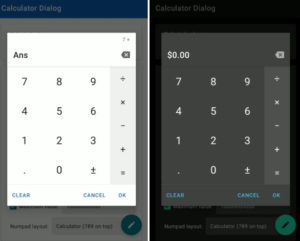
The Calculator Dialog is a customizable calculator for Android that works with API 14. It may be used to replace the standard keyboard and is especially useful for entering monetary values.. The dialog allows you to set the number of decimal places, the currency symbol, and the text color. You can also choose to display a warning if the amount exceeds a certain limit.

Elegant_Calculator is a simple Android calculator that comes with a responsive UI and can perform all basic operations. It features an IOS-like UI that makes it easy and convenient to use. With this app, you can quickly and easily perform calculations without having to worry about the interface.
Flutter
Source codes
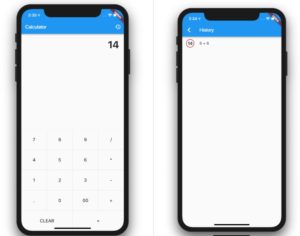
Flutter-calculator is a calculator built with Flutter as a test application. The developer wanted to build something easy that would assist him in learning the Flutter basics. The calculator supports basic math operations and history. The history feature is particularly helpful, as it allows users to see their previous calculations and results. This can be useful for checking work or retracing steps.

If you're looking for a small and simple Flutter calculator to research, flutter_calculator is another good choice. Created to practice Flutter, this calculator features a clean and straightforward design that makes it easy to use. Just enter the two values you want to calculate and hit the "calculate" button. The result will be displayed immediately.
React Native
Swift
Source codes
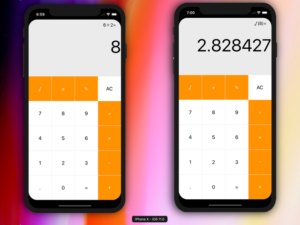
Calculator is an app that allows you to do basic calculations on iOS and written in Swift. It has eight required tasks, followed by three optional ones! The developer developed this project as the solution of their first programming assignment from the CS913P course taught at Stanford University.
