How to Make a BPM Platform
A BPM platform is a software solution that helps organizations manage their business processes. It provides a centralized location where process data and documentation can be accessed and edited, making it easier for businesses to streamline their workflows.
BPM platforms can also help organizations improve communication and collaboration among employees, as well as provide visibility into how processes are being executed. By understanding how a BPM platform can benefit your business, you can make an informed decision about whether or not it’s the right fit for your organization.
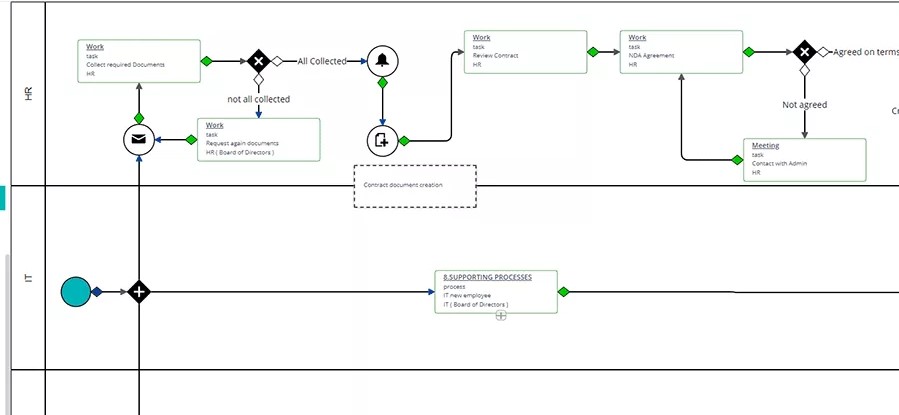
Making a business process management (BPM) platform is no easy task. It requires a variety of skills and tools, as well as careful planning and execution. But with the right resources at your disposal, it can be done.
This blog post will serve as a curated list of resources to help you make your own BPM platform.
Essential Elements of a BPM Platform
There are certain elements that every BPM platform must have in order to be effective. These include:
- A process modeler: This is a tool that allows you to create, edit, and optimize business processes. It should be user-friendly and allow for collaboration among team members.
- Process execution engine: This is the software that actually executes the process models created in the process modeler. It should be able to handle complex processes and provide real-time visibility into process execution.
- Process monitoring and analytics: This helps you understand how your processes are performing and identify areas for improvement. It can be used to generate reports or create dashboards that give you an overview of process performance.
- An intuitive, drag-and-drop process designer: This feature allows businesses to quickly and easily map out their processes, without the need for coding or other technical skills. The designer should be easy to use so that even non-technical users can create complex processes with ease.
- Efficient reporting tools: The benefits of efficient reporting tools are manifold. Not only do they allow you to generate reports on process performance, but they also help you to identify areas for improvement. In so doing, they provide you with the means to optimize your processes and enhance your overall productivity. Reporting tools are an essential part of any organization’s arsenal, and their impact is often underestimated. By harnessing the power of data, they can help you to make informed decisions that can improve your bottom line.
- Integration with 3rd-party applications: This allows you to connect your process models to other software applications that your organization uses. This can help improve data accuracy and make it easier to share information among different departments.
- Data and document management: This helps you store and manage process-related data and documentation in a central location. This can include things like process maps, business rules, and data models.
- Effective security measures: This ensures that only authorized users can access process-related data and documentation.
- Role-based access control: This allows you to control what users can see and do within the BPM platform based on their role in the organization.
- Workflow automation: This helps you automate tasks that are part of your business processes. This can include things like sending emails, creating reports, or updating data in other software applications.
PHP
Source codes
Workflower is a BPMN 2.0 workflow engine for PHP that enables developers to easily create and manage workflows. Workflower is open-source and distributed under the BSD 2-Clause License. The engine is easy to install and can be deployed on any PHP server.
Workflower is feature-rich, supports complex workflow patterns, and offers a wide range of extension points. It also comes with a comprehensive set of tools for modeling, executing, and monitoring business processes.
- The workflow engine and domain model provide a simple, powerful way to manage process instances. The engine includes an interface to work with ProcessInstance objects, as well as a process definition repository to store all process definitions.
- The BPMN 2.0 process definitions importer allows developers to quickly import existing process definitions into the Workflower system.
- The serialize/deserialize interfaces for ProcessInstance objects enable developers to easily save and load process instances.
Supported workflow elements:
- Connecting objects
- Sequence flows
- Flow objects
- Activities
- Tasks
- Service tasks
- Send tasks
- User tasks
- Manual tasks
- CallActivity tasks
- SubProcess tasks
- Events
- Start events
- End events
- TerminateEnd events
- Gateways
- Exclusive gateways
- Inclusive gateways
- Parallel gateways
- Activities
- Swimlanes
- Lanes