How to Set Gradient Background Color for a Screen in Flutter
There are many different ways to customize the appearance of your Flutter app, and one method that is particularly effective is setting a gradient background color for your entire screen. This helps to create a dynamic and visually interesting experience for users, while also highlighting important elements like buttons or content blocks within the interface.
To set a gradient background color in Flutter, simply wrap your Scaffold with a Container widget then choose a base color using the provided palette tool, or by inputting RGB values manually for its decoration.
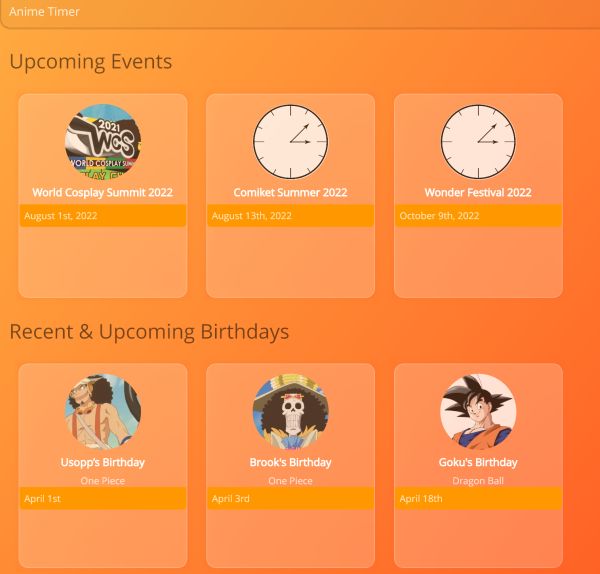
import 'package:anime_timer/constant/theme.dart';
import 'package:anime_timer/ui/common/appbar.dart';
import 'package:flutter/material.dart';
class MyScaffold extends StatelessWidget {
final Widget? child;
final List<Widget>? action;
final Widget? floatingActionButton;
const MyScaffold({Key? key, this.child, this.action, this.floatingActionButton}) : super(key: key);
@override
Widget build(BuildContext context) {
return Container(
decoration: const BoxDecoration(
gradient: LinearGradient(
begin: Alignment.topLeft,
end: Alignment.bottomRight,
colors: [Colors.orangeAccent, Colors.deepOrange],
)),
child: Scaffold(
appBar: MainAppBar(action: action ?? []),
body: SafeArea(
child: SingleChildScrollView(
child: Padding(
padding: const EdgeInsets.all(16.0),
child: SizedBox(
width: MediaQuery.of(context).size.width,
child: child!,
),
),
),
),
floatingActionButton: floatingActionButton,
),
);
}
}