How to Create Rounded Input TextField without Border in Flutter?
A TextField in Flutter is a basic input field that allows users to enter text. In this recipe, we’ll create a simple rounded TextField that doesn’t have a border around it.
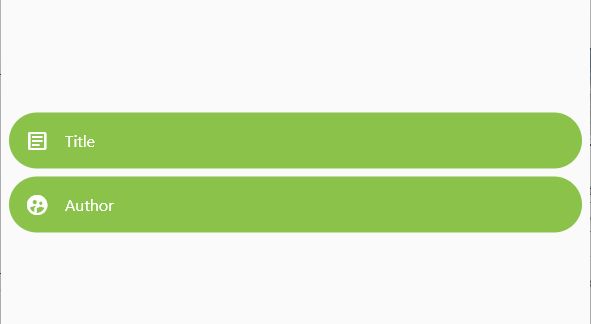
RoundedTextField(
controller: _controller,
hintText: "Title",
icon: Icons.article_outlined,
backgroundColor: Colors.lightGreen,
onChanged: (value) {
print(value);
},
),
RoundedTextField(
controller: _controller,
hintText: "Author",
icon: Icons.supervised_user_circle,
color: Colors.white,
backgroundColor: Colors.lightGreen,
onChanged: (value) {
print(value);
},
),
class RoundedTextField extends StatelessWidget {
final String? hintText;
final IconData? icon;
final Color? color;
final Color? backgroundColor;
final ValueChanged<String>? onChanged;
final TextEditingController? controller;
const RoundedTextField({Key? key, this.hintText, this.icon, this.onChanged, this.color = Colors.white, this.backgroundColor = Colors.blueAccent, this.controller}) : super(key: key);
@override
Widget build(BuildContext context) {
return Container(
padding: const EdgeInsets.symmetric(horizontal: 16, vertical: 4),
decoration: BoxDecoration(
color: backgroundColor,
borderRadius: BorderRadius.circular(36),
),
child: TextField(
controller: controller,
onChanged: onChanged,
cursorColor: color,
decoration: InputDecoration(
icon: Icon(
icon,
color: color,
),
hintText: hintText,
hintStyle: TextStyle(color: color),
border: InputBorder.none,
),
),
);
}
}