Triangular Arrow List Bullets in CSS
The arrow list style is a great way to add visual interest to your lists while also communicating the order of the items. With arrow list style, each item in the list is represented by an arrow pointing in the direction of the next item. This can be a great way to help readers visualize the order of items in a list, and it can also add a bit of fun and personality to your lists.
To create an arrow list style, all you need is some basic CSS. In the code below, we’ve created a simple unordered list with three items. We’ve then added some CSS to style the list with an arrow list style.
To see this code in action, simply copy and paste it into your own web page. Then, view the page in a web browser to see the arrow list style in action.
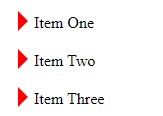
<ul> <li>Item One</li> <li>Item Two</li> <li>Item Three</li> </ul>
ul{
list-style: none;
}
ul li:before {
content: "";
height: 0;
width: 0;
border-color: transparent red;
border-style: solid;
border-width: 10px 0px 10px 10px;
position: relative;
display: block;
left: -16px;
top: 17px;
}