How to Add Single and Double Quotes to a Paragraph with CSS
Single quotes are used to denote the start and end of an attribute value, while double quotes are used to denote speech. Adding quotes to your text can help to improve the readability and clarity of your content. In addition, using the correct type of quote mark can help to ensure that your text is correctly formatted.
When you want to add a quote to a paragraph, you can use the CSS quotes property. If you use the CSS quotes property, your browser will automatically insert the correct type of quote for the content.
The CSS quotes property can be used to add single and double quotes to a paragraph. To use the CSS quotes property, you need to set the value of the property to the type of quote that you want to use. You can also set the value of the CSS quotes property to multiple values. This will cause your browser to cycle through the different values when it encounters a quote.
For example, if you have the following code:
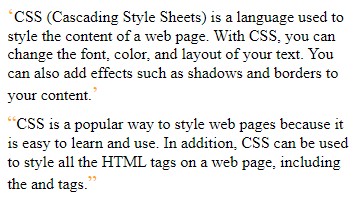
<p class="single">CSS (Cascading Style Sheets) is a language used to style the content of a web page. With CSS, you can change the font, color, and layout of your text. You can also add effects such as shadows and borders to your content.</p>
<p class="double">CSS is a popular way to style web pages because it is easy to learn and use. In addition, CSS can be used to style all the HTML tags on a web page, including the and tags.</p>
<style type="text/css">
p.single {
quotes: "‘" "’";
}
p.double {
quotes: "“" "”";
}
p::before {
content: open-quote;
font-size: 36px;
color: orange;
}
p::after {
content: close-quote;
font-size: 36px;
color: orange;
}
</style>