6 Best Floating Action Button Packages for Flutter in 2023
A floating action button (FAB) is a graphical control element that is used as the primary means of interaction with a user interface. It is generally positioned in the lower-right corner of the screen, and its purpose is to allow users to initiate actions or commands.
In this article, we’ll be covering six of the best floating action button packages for Flutter. This list is by no means exhaustive and does not claim to be a definitive list. Rather, it’s intended as a starting point for your own research on the subject.
6 Best Floating Action Button Packages for Flutter
animated_fab_button_menu
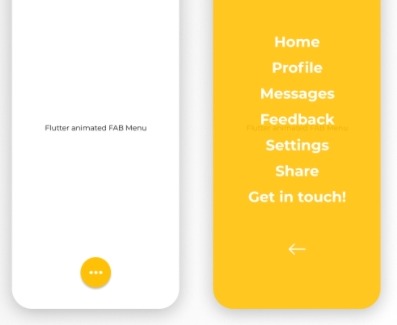
With the Animated FAB Menu, you can add an engaging and interactive floating action button to your Flutter app. This widget makes it easy to open a list of menu items, making your app more user-friendly and convenient.
simple_speed_dial
If you’re looking for a simple and easy-to-use speed dial solution for Flutter, you can try the simple_speed_dial package. This package allows you to use as many speed dials as you want, and you can also set labels next to the options. You can also customize the colors of each fab to match your app’s style.
draggable_fab
With this package, one can drag and drop the floating action button to any corner of your screen. It is a fun experience with not many use cases.
fab_circular_menu

This Flutter package makes it easy to create a beautiful circular menu using a Floating Action Button. With just a few simple steps, you can add this classy menu to your app and give your users an elegant way to navigate your content.
animated_floating_buttons
With this package, you can easily create a collapsible list of buttons that’ll animate on hover. This nifty little feature is based on the brilliant tutorial by Agung Surya, so you can be sure it’s up to date and looks great.
flutter_fab_dialer
Save time with this great new plugin that’ll allow you to either create a floating menu or not create one at all by using the traditional navigation bar, depending on what fits your preferences. This is ideal for those who have apps that would benefit from implementing a navigational toolbar as well as people who are newer to development and want less code!